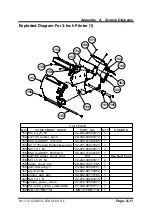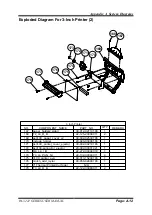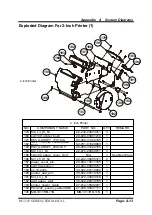Chapter 5 BIOS Setup
PA-3222 SERIES USER MANUAL
Page: 5-35
5.8 Save & Exit
Menu Path
Save & Exit
The
Save & Exit
allows users to save or discard changed BIOS settings as well as
load factory default settings.
Save Changed BIOS Settings
To save and validate the changed BIOS settings, select
Save Changes
from the
Save
& Exit
menu to validate the changes and then exit the system. Select
Save Changes
and Reset
to validate the changed BIOS settings and then restart the system
Discard Changed BIOS Settings
To cancel the BIOS settings you have previously configured, select
Discard Changes
and Exit
from this menu, or simply press
Esc
to exit the BIOS setup. You can also
select
Discard Changes and Reset
to discard any changes you have made and restore
the factory BIOS defaults.
Load User Defaults
You may simply press
F3
at any time to load the
Optimized Values
which resets all
BIOS settings to the factory defaults.
Save & Exit Screen
Содержание PA-3222
Страница 1: ...USER MANUAL PA 3222 10 1 POS Terminal Powered by Intel Celeron J1900 Quad Core PA 3222 M1...
Страница 11: ...viii Configuring WatchDog Timer B 10 Flash BIOS Update B 13...
Страница 24: ...Chapter 2 Getting Started PA 3222 SERIES USER MANUAL Page 2 10 2 3 6 Side View 147 75...
Страница 26: ...Chapter 2 Getting Started PA 3222 SERIES USER MANUAL Page 2 12 2 4 3 Top View...
Страница 37: ...Chapter 3 Hardware Configuration PA 3222 SERIES USER MANUAL Page 3 7 Jumper diagrams Jumper settings...
Страница 163: ...Chapter 4 Software Utilities PA 3222 SERIES USER MANUAL Page 4 78...
Страница 173: ...Chapter 4 Software Utilities PA 3222 SERIES USER MANUAL Page 4 88 e Example 3 PROMAG MSR PART NO HID mode...
Страница 221: ...Appendix A System Diagrams PA 3222 SERIES USER MANUAL Page A 4...
Страница 227: ...Appendix A System Diagrams PA 3222 SERIES USER MANUAL Page A 10 Exploded Diagram For Fingerprint Module 150 149 147 148...
Страница 232: ...Appendix A System Diagrams PA 3222 SERIES USER MANUAL Page A 15 With Paper Holder Without Paper Holder 03...
Страница 247: ...Appendix B Technical Summary PA 3222 SERIES USER MANUAL Page B 14...