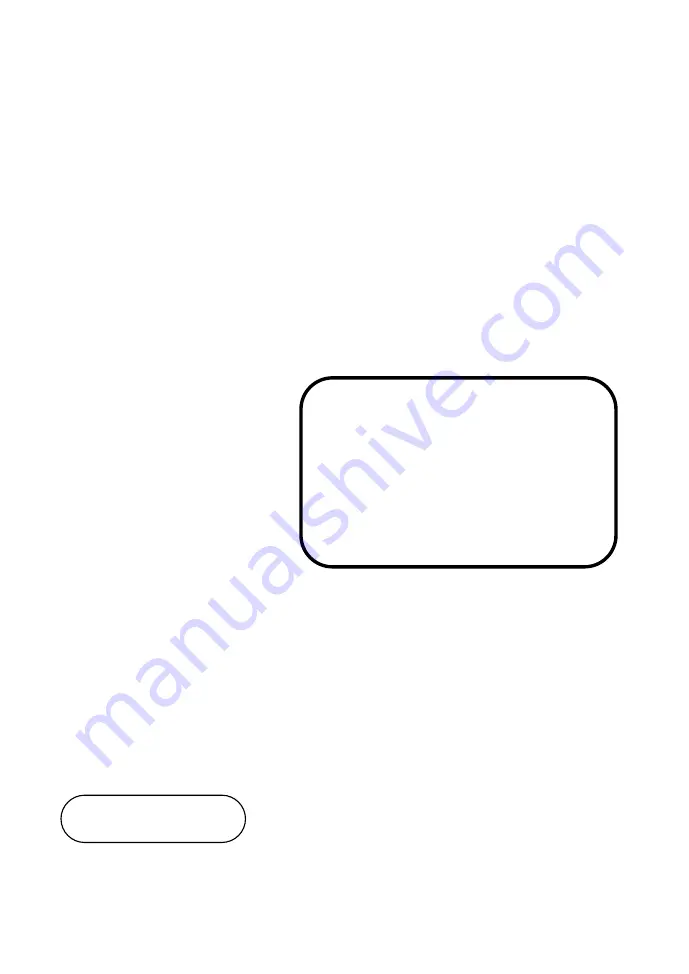Содержание PA-3222
Страница 1: ...USER MANUAL PA 3222 10 1 POS Terminal Powered by Intel Celeron J1900 Quad Core PA 3222 M1...
Страница 11: ...viii Configuring WatchDog Timer B 10 Flash BIOS Update B 13...
Страница 24: ...Chapter 2 Getting Started PA 3222 SERIES USER MANUAL Page 2 10 2 3 6 Side View 147 75...
Страница 26: ...Chapter 2 Getting Started PA 3222 SERIES USER MANUAL Page 2 12 2 4 3 Top View...
Страница 37: ...Chapter 3 Hardware Configuration PA 3222 SERIES USER MANUAL Page 3 7 Jumper diagrams Jumper settings...
Страница 163: ...Chapter 4 Software Utilities PA 3222 SERIES USER MANUAL Page 4 78...
Страница 173: ...Chapter 4 Software Utilities PA 3222 SERIES USER MANUAL Page 4 88 e Example 3 PROMAG MSR PART NO HID mode...
Страница 221: ...Appendix A System Diagrams PA 3222 SERIES USER MANUAL Page A 4...
Страница 227: ...Appendix A System Diagrams PA 3222 SERIES USER MANUAL Page A 10 Exploded Diagram For Fingerprint Module 150 149 147 148...
Страница 232: ...Appendix A System Diagrams PA 3222 SERIES USER MANUAL Page A 15 With Paper Holder Without Paper Holder 03...
Страница 247: ...Appendix B Technical Summary PA 3222 SERIES USER MANUAL Page B 14...