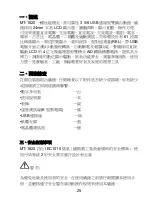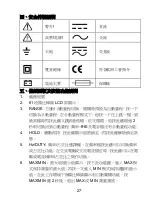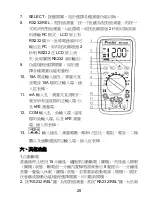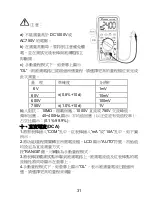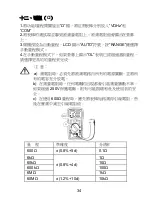20
Other Functions and Instrument Maintenance
Other Functions
1. Data Hold
Press “HOLD” button, the present value is held on LCD; Press the
button again, exit the hold mode and get in the normal measuring
status.
2. Auto Power Off
Stop working for 15 minutes, the instrument will auto power off, and
get into the sleeping mode. The buzzer inside will sound 5 times
within one minute before powering off, there is a long sound one
minute later and the instrument gets into the sleeping mode. Press
any key to restart the power.
3. Ress “REL/RS232”button to get into the Relative Value
Measurement mode, Keep holding “REL/RS232” button more than
2 seconds, RS232 symbol is displayed on LCD, it indicates it is the
status of the instrument connecting with PC, then connect the
instrument to PC by USB Cable, accessory of the instrument, and
then can transmit the measuring data to PC, it is convenient to
record, analyze, process and print the measuring results, etc.
Please refer the details to the description in the software.
4. Backlight function: if need to measured in the dark environment,
please press the "HOLD" button more than 2 seconds, then the
LCD can be light for help reading, about 10 seconds the light turn
off. If need to lighting again, press "HOLD" button for 2 seconds
again.
Instrument Maintenance
This is a highly precise instrument, do not try to modify the inner
circuit at will.
Содержание MT-1820
Страница 25: ...24 MT 1820 3 5 6 USB 25 25 2 5 27 27 2 8 2 9 DCV 29 ACV 30 DCA 31 ACA 32 34 35 C 36 Hz 37 38 39 40 40 41...
Страница 26: ...25 MT 1820 3 5 6 USB 24mm LCD 61 REL USB LCD 4 A D K USB MT 1820 IEC1010 2...
Страница 27: ...26 30V 10mA 2 3 4 5 6 7 8 9 10 11 12 LCD 13 14...
Страница 28: ...27 1 2 61 LCD 3 RANGE 2 fHE 4 HOLD 5 Hz DUTY 6 MAX MIN MAX MIN MAX MIN 2 MAX MIN...
Страница 36: ...35 400mV 250V 2 V Hz COM SELECT 3 4 a OL b c 250V 1 0mA 3 0V 50 0 5V...
Страница 39: ...38 1 hFE 2 mA COM 3 NPN PNP E B C 4 a mA COM b hFE NPN PNP 0 1000 1mA VCE 2 1V...
Страница 40: ...39 1 2 COM mA 3 SELECT SELECT a b c 20 400 1 0 50d 0 1 400 1000 1 5 15d 1 0 750 1 0 50d 0 1 750 1832 1 5 5d 1 K...
Страница 41: ...40 1 USB USB 2 COM5 3 OPEN COM 4 USB2 0 1 2 START 3 HELP 1 2 20 3 4 1...
Страница 42: ...41 2 3 4 5 LCD a b 2 1 5V 1 5V c d 1 1000V 2 3 4...
Страница 43: ...42 MT 1820 12 CD 0755 83692415 83692986 83246594 83247554 0755 83692143...
Страница 44: ...43...