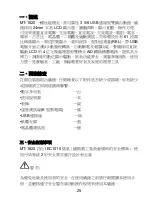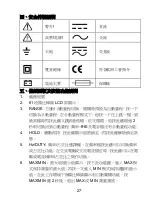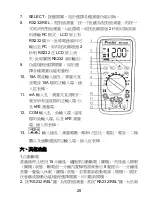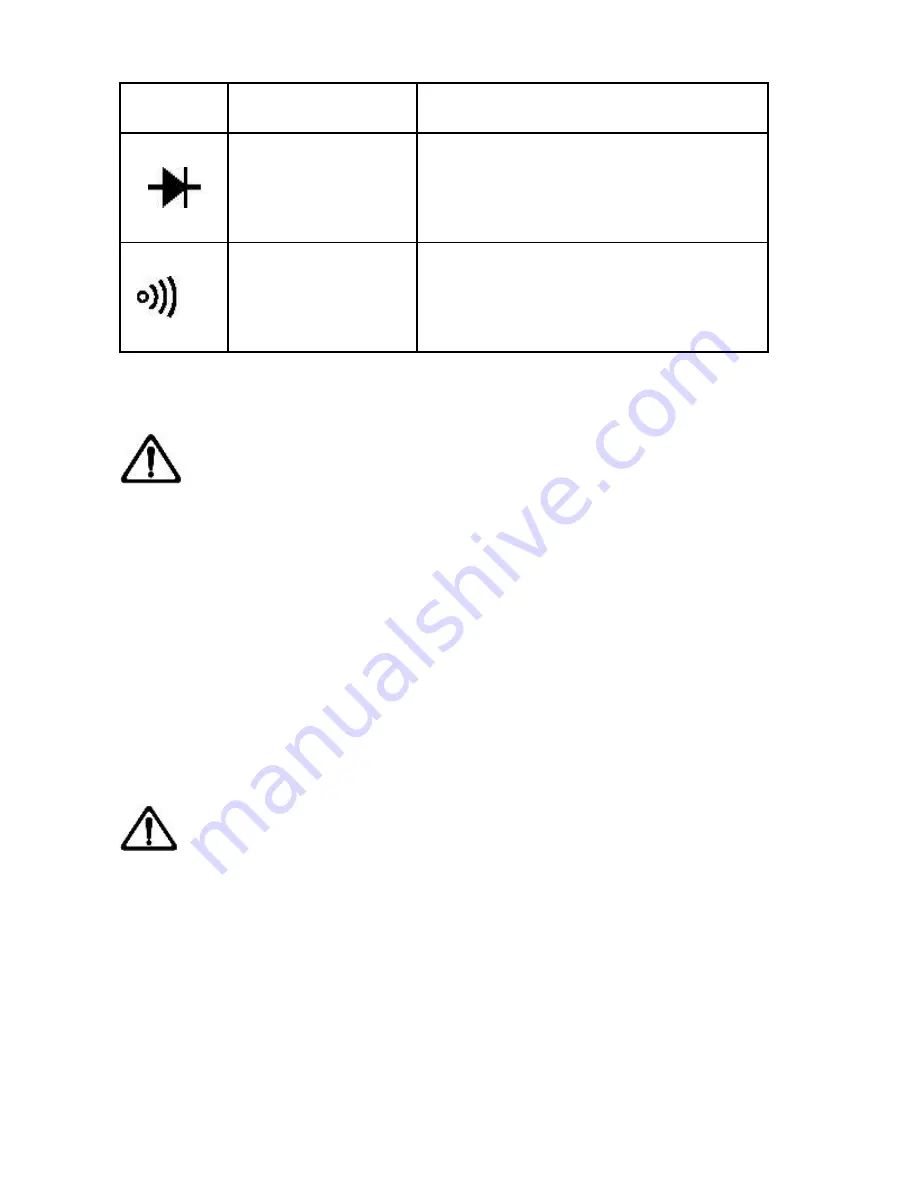
15
Range
Display
Test Condition
Diode
Forward
voltage drop
Forward AC Current:1.0mA
,
Counter Voltage: 3.0V
Buzzer sound
at less than
50Ω
Open Voltage: 0.5V
Overload protection: 250V DC/AC peak value.
Warning: Do not input the voltage at the range for safety.
Capacitance (C)
1.Turn the function/range selection knob to Capacitance Range.
Insert the
red and black test lead separately to VΩHz and COM
input terminal.
2. Connect the test lead to the tested capacitor in parallel, the
tested capacitor value will be displayed on LCD.
3. If “OL” is displayed on LCD, it indicates the test capacitor value
has exceeded the present range limit.
Note:
a) When measuring the in-circuit capacitor, make sure all the power
of the tested circuit has been turned off and all capacitors are fully
discharged.(Note: no Bar Graph display at this range)
b) It requires longer testing time when measuring the large
capacitor, it takes about 15 seconds at Range 100uF.
c) Cut the connection between the test lead and tested circuit at
once after measurement.
Содержание MT-1820
Страница 25: ...24 MT 1820 3 5 6 USB 25 25 2 5 27 27 2 8 2 9 DCV 29 ACV 30 DCA 31 ACA 32 34 35 C 36 Hz 37 38 39 40 40 41...
Страница 26: ...25 MT 1820 3 5 6 USB 24mm LCD 61 REL USB LCD 4 A D K USB MT 1820 IEC1010 2...
Страница 27: ...26 30V 10mA 2 3 4 5 6 7 8 9 10 11 12 LCD 13 14...
Страница 28: ...27 1 2 61 LCD 3 RANGE 2 fHE 4 HOLD 5 Hz DUTY 6 MAX MIN MAX MIN MAX MIN 2 MAX MIN...
Страница 36: ...35 400mV 250V 2 V Hz COM SELECT 3 4 a OL b c 250V 1 0mA 3 0V 50 0 5V...
Страница 39: ...38 1 hFE 2 mA COM 3 NPN PNP E B C 4 a mA COM b hFE NPN PNP 0 1000 1mA VCE 2 1V...
Страница 40: ...39 1 2 COM mA 3 SELECT SELECT a b c 20 400 1 0 50d 0 1 400 1000 1 5 15d 1 0 750 1 0 50d 0 1 750 1832 1 5 5d 1 K...
Страница 41: ...40 1 USB USB 2 COM5 3 OPEN COM 4 USB2 0 1 2 START 3 HELP 1 2 20 3 4 1...
Страница 42: ...41 2 3 4 5 LCD a b 2 1 5V 1 5V c d 1 1000V 2 3 4...
Страница 43: ...42 MT 1820 12 CD 0755 83692415 83692986 83246594 83247554 0755 83692143...
Страница 44: ...43...