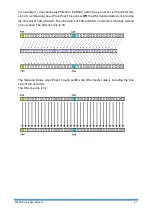5099N Series User Manual
57
Setup Serial Parameter, Clock Polarity
The data port clock polarity may be adjusted to solve some rare clocking issues. The default
setting is 'Normal' clock polarity, where data is sent on the negative transition of the clock,
while the option exists to set inverse clock polarity where data is sent on the positive clock
transition.
Setup Serial Parameter, Data Polarity
The data polarity may be adjusted to solve some data transfer issues. The default setting is
'Normal' data polarity, where data is sent on the negative transition, while the option exists to
set inverse data polarity where data is sent on the positive transition.
Содержание 5099N Series
Страница 1: ...5099N Series G SHDSL bis NTU User Manual V1 00 ...
Страница 18: ...5099N Series User Manual 15 For more detail on these sub menus please refer to following ...
Страница 21: ...5099N Series User Manual 18 3 4 1 Show Statistic on E1 Interface ...
Страница 28: ...5099N Series User Manual 25 3 5 4 Sub Menu tree for SETUP SERIAL Interface SYSTEM SETUP SETUP SERIAL ...
Страница 33: ...5099N Series User Manual 30 ...
Страница 34: ...5099N Series User Manual 31 ...
Страница 41: ...5099N Series User Manual 38 Menu tree The item according to which interface modes you have setup ...
Страница 43: ...5099N Series User Manual 40 5 4 1 Configure NTU Interface Setup Interface ...
Страница 78: ...5099N Series User Manual 75 For Serial interface mode ...
Страница 81: ...5099N Series User Manual 78 When it is upgrading you can see the following ...