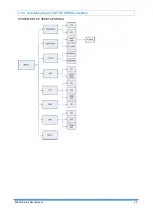5099N Series User Manual
12
Do not overload a power outlet, strip or receptacle by plugging in too many devices. The
overall system load must not exceed 80% of the branch circuit rating. If power strips are
used, the load should not exceed 80% of the power strip’s input rating.
The product’s power supply is equipped with a three-wire grounding plug. The plug only
fits in a grounded power outlet. Make sure the power outlet is properly grounded before
inserting the power supply plug. Do not insert the plug into a non-grounded power
outlet. Contact your electrician for details.
!
Warning!
The grounding pin is a safety feature. Using a power outlet that is not properly grounded may
result in electric shock and/or injury.
Note:
The grounding pin also provides good protection from unexpected noise produced by
other nearby electrical devices that may interfere with the performance of this product.
Product servicing
Do not attempt to service this product yourself, as opening or removing covers may expose
you to dangerous voltage points or other risks, refer all servicing to qualified service personnel.
Unplug this product from the wall outlet and refer servicing to qualified service personnel when:
The power card or plug is damaged, cut or frayed
Liquid was spilled into the product
The product was exposed to rain or water
The product has been dropped or the case has been damaged
The product exhibits a distinct change in performance, indicating a need for service
The product does not operate normally after following the operating instructions
Note:
Adjust only those controls that are covered by the operating instructions, since improper
adjustment of other controls may result in damage and will often require extensive work by a
qualified technician to restore the product to normal condition.
Disposal instructions
Do not throw this electronic device into the trash when discarding.
To minimize pollution and ensure utmost protection of the global environment, please recycle.
Содержание 5099N Series
Страница 1: ...5099N Series G SHDSL bis NTU User Manual V1 00 ...
Страница 18: ...5099N Series User Manual 15 For more detail on these sub menus please refer to following ...
Страница 21: ...5099N Series User Manual 18 3 4 1 Show Statistic on E1 Interface ...
Страница 28: ...5099N Series User Manual 25 3 5 4 Sub Menu tree for SETUP SERIAL Interface SYSTEM SETUP SETUP SERIAL ...
Страница 33: ...5099N Series User Manual 30 ...
Страница 34: ...5099N Series User Manual 31 ...
Страница 41: ...5099N Series User Manual 38 Menu tree The item according to which interface modes you have setup ...
Страница 43: ...5099N Series User Manual 40 5 4 1 Configure NTU Interface Setup Interface ...
Страница 78: ...5099N Series User Manual 75 For Serial interface mode ...
Страница 81: ...5099N Series User Manual 78 When it is upgrading you can see the following ...