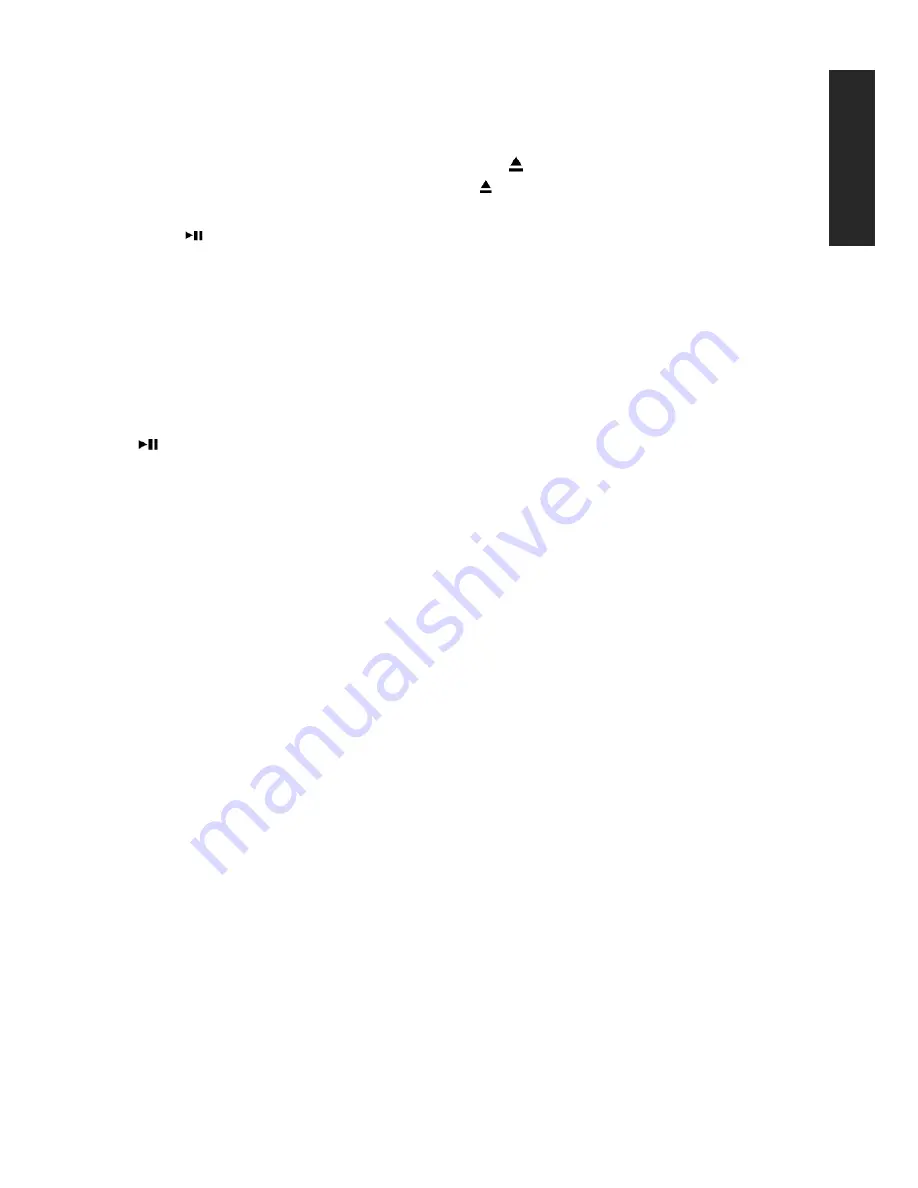
5 Operations
Switch on the unit with the POWER switch (26).During the reading process, READING
will
appear on the display (7).After that, when a CD is inserted, the display will show information about the
CD; if no CD is inserted, NO DISC will appear on the display.
1) To insert a CD, open the CD tray (21) with the button
(3 or 25).Insert the CD with the lettering
facing upwards, and close the CD tray with the button.
Note:
The CD tray will be locked as long as a CD is being replayed. If required, stop the replay with the
button
(17).
2) Additionally or as an alternative, insert a USB flash drive2 into the USB port (23)
and / or
insert a memory card2 into the slot SD / MMC (22) with the notched corner of the card to the right and
facing the unit. To remove the card, push the card into the slot until it disengages.
3) After switching on, the CD drives are always selected. To select the USB flash drive or the memory
card, press the button CD / USB / SD (11) the appropriate number of times. The LEDs (4) above the jog
wheel will indicate the replay medium selected.
Note:
A different replay medium can only be selected in the pause mode. If required, use the button
to set the player to pause.
4) All the other operating options are listed in the tables on the following pages. After operation, switch
the CD/ MP3 player off with the POWER switch.
6 Maintenance of the Unit
Protect the unit against dust, vibrations, humidity and heat (admissible ambient temperature: 0
– 40°
C).For cleaning only use a dry, soft cloth; never use water or chemicals.
Note concerning sound interruptions and
reading errors
Cigarette smoke and dust will easily penetrate through all openings of the unit and will also settle on the
optics of the laser sampling systems. If this deposit should cause reading errors and sound interruptions,
the unit must be cleaned by skilled personnel. Please note that there will be a charge on
cleaning, even during the warranty period!
1 Depending on the type of CD, the CD burner and the burning software used, problems
may occur when replaying CD-RWs.
2 Due to the large number of storage device manufacturers and device drivers, it cannot be
guaranteed
that all storage media are compatible with the CDJ-230USB
E
N
G
L
I
S
H
E
N
G
L
I
S
H


















