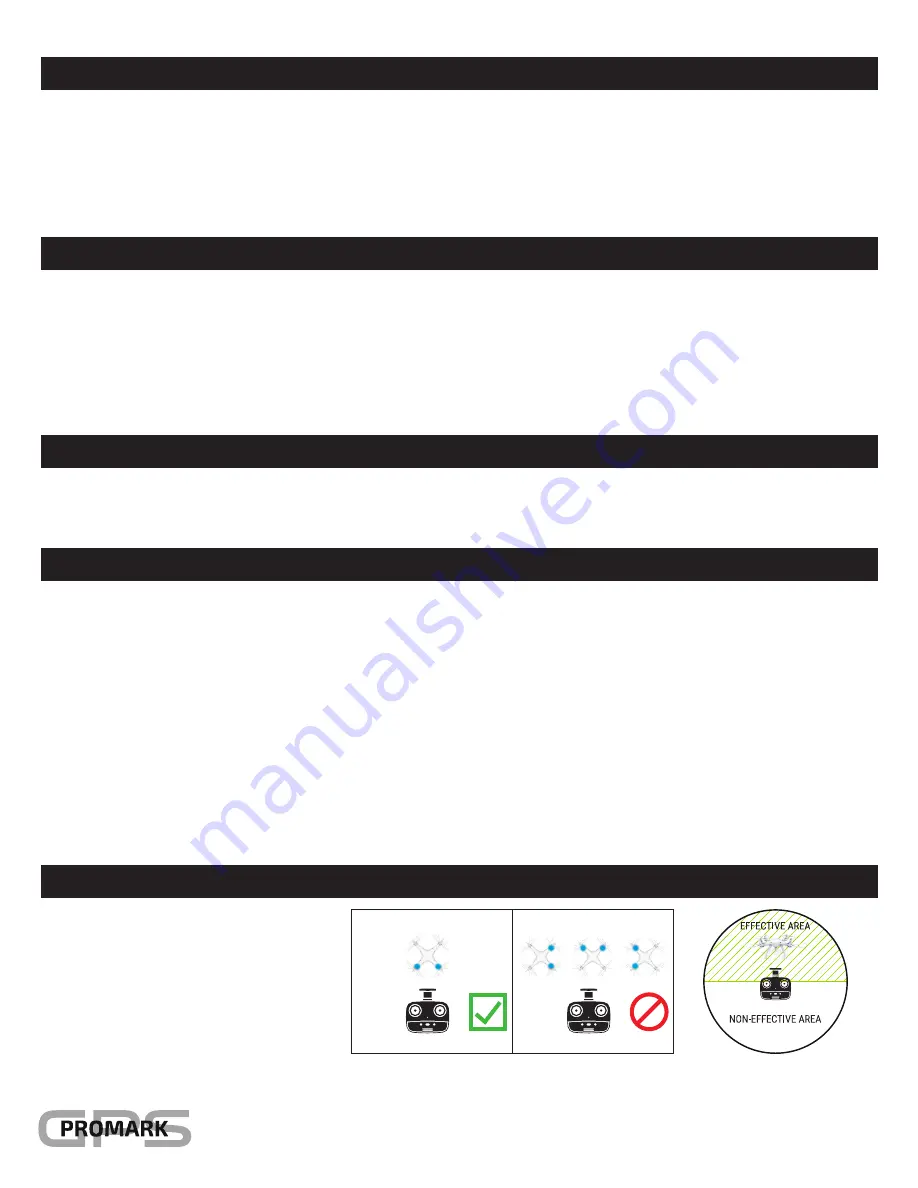
INSUFFICIENT POWER
CAUTION:
1. When there is insufficient power, the Quadcopter will start Auto-Return. When safe return is confirmed, please DO NOT
operate the transmitter any more. If it is not safe, you can push the throttle lever to raise the flying height and control the
steering direction of the Quadcopter so as to fly it to the appropriate area for landing.
2. Please make sure the Quadcopter can return and make landing in order to prevent the Quadcopter from causing danger to
other Quadcopter , people or animal after losing power.
BE AWARE OF YOUR SURROUNDINGS
1. Please avoid the following objects on the track of the Quadcopter for example, the people, animal, tiny things (such as the
branch or electric wire etc.) or the transparent object (such as the glass or water).
2. Pay more attention to the surrounding object of the Quadcopter (especially the backward or the left or right direction) and
avoid any accident (such as colliding accident) through manual operation.
3. Be ready any time for manual control the Quadcopter or click the “STOP” on the screen in case of any Emergency Condition.
4. When initiating the Return Home or Follow Me functions, surrounding the Quadcopter. Be aware of your surroundings.*
*WARNING: This drone is NOT equipped with obstacle avoidance
PRECISION HOLD
After syncing your quadcopter, press the One-key Take-off to begin your flight. The quadcopter will liftoff and stay steadily at
the current height. Push the throttle lever up and down, to increase or decrease the height accordingly. Release the throttle to
set the new drone height.
FOLLOW ME
When the Follow Me function is enabled, the drone will sync to the GPS in your smartphone to follow you wherever you go
(smartphone and Promark GPS app required, not included).*
To enable Follow Me mode:
1. Set drone to desired height and position. Note: make sure camera is pointed in desired direction and angle.
2. Click the “Follow Me” button on the remote control or app interface.
3. Wait for the Promark GPS app Drone Status to read “Follow Me ready” — the drone will now follow the phones coordinates.
4. To disable Follow Me mode, simply click the “Follow Me” button on the remote control or app interface.
Common problems:
1. “Phone signal too weak”: This means that the phone’s GPS signal is too weak to connect to the drone. This could be due to
the signal loss from surrounding buildings, trees, or congestion from too many mobile phones in the area.
*Use in open area and be mindful of your surroundings. Drone is NOT equipped with obstacle avoidance. Promark is not
responsible for damage to persons or property due to operator error, or when drone is in Follow Me mode.
Page 7
GPS SHADOW
DRONE
HEADLESS MODE
Please put the quadcopter in a forward-fac-
ing position. After syncing, but before
take-off, press the Headless Mode button
on the remote control and to enter Head-
less Mode. Press it once again to exit
Headless Mode.



























