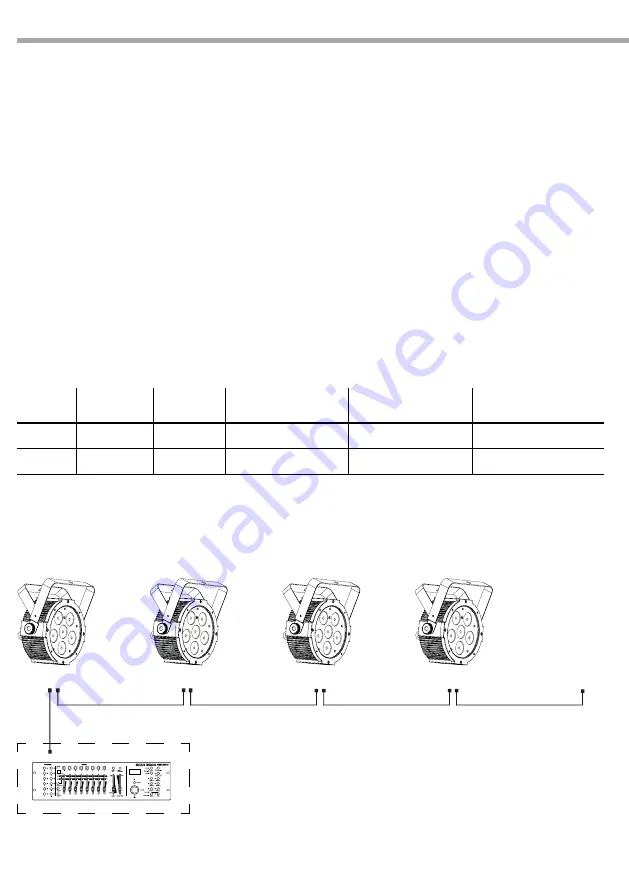
LUMIPAR6Q
10
3.9 LINKING
Several units may be interconnected in order to control all further slave units to the same effect of the
master unit.
1. Connect the DMX OUT of the master unit via 3-pole XLR cable to the DMX IN of the first slave unit.
2. Connect the DMX OUT of the first slave unit to the DMX IN of the second slave unit, etc. until all units
are connected in a chain.
3.10 DMX OPERATION
•
Press the button MENU so many times until shows
[4CH]
or
[8CH]
, and press the button ENTER to confirm.
•
Press the button UP/DOWN to select the desired DMX address
[d001 - d512]
.
3.11 DMX ADDRESSING
To able to operate the LUMIPAR6Q with a light controller, adjust the DMX start address for the first a
DMX channel. If e. g. address 33 on the controller is provided for controlling the function of the first DMX
channel, adjust the start address 33 on the LUMIPAR6Q. The other functions of the light effect panel are
then automatically assigned to the following addresses.
An example with the start address 33 is shown below:
Number of
DMX channels
Start address
(example)
DMX Address
occupied
Next possible start
address for unit No. 1
Next possible start
address for unit No. 2
Next possible start
address for unit No. 3
4
33
33-36
37
41
45
8
33
33-40
41
49
57
Example 8 DMX channels configuration (8-CH mode)
Fig.4
DMX512 Controller
. . . . . . . . . . . .
DMX Address: 33
DMX Address: 57
DMX Address: 41
DMX Address: 49
Содержание LUMIPAR6Q
Страница 1: ...EN IT Manuale Utente User Manual LUMIPAR6Q SUPERSLIM LED FIXTURES...
Страница 17: ......
Страница 35: ......























