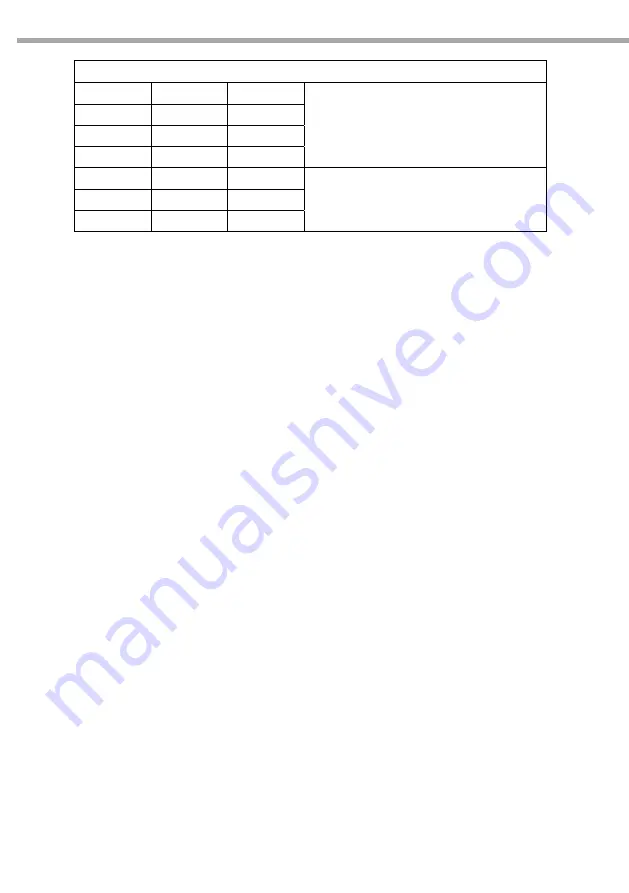
CROMOBEAM260
12
3.6 MASTER/SLAVE MODE
This mode will allow you to link up the units together without a controller. Choose a unit to function as the
Master. The unit must be the first unit in line; other units will work as slave with the same effect.
•
Press the button MENU so many times until the display shows
[INTRO]
and press the button ENTER.
•
Select in submenu
[RUN]
, press ENTER button to confirm the choice.
•
Press UP/DOWN to set the unit as slave
[SLAVE]
.
•
Select the desired operation mode (see section 3.4).
•
Use standard DMX cables to daisy chain your units together via the DMX connector on the rear of the
units. For longer cable runs we suggest a terminator at the last fixture (see page 16).
3.7 LINKING
Several units may be interconnected in order to control all further slave units to the same effect of the
master unit.
1. Connect the DMX OUT of the master unit via 3-pole XLR cable to the DMX IN of the first slave unit.
2. Connect the DMX OUT of the first slave unit to the DMX IN of the second slave unit, etc. until all units
are connected in a chain.
3.8 DMX CONFIGURATION
CROMOBEAM260 is equipped with different DMX configuration.
•
Press the button MENU so many times until shows
[INTRO]
, and press the button ENTER to confirm.
•
Select in submenu
[CHANNELS]
, press ENTER button to confirm the choice.
•
Select the desired DMX configuration (
BASIC - ADVANCED - G1
) through the button UP/DOWN.
•
Press the ENTER button to confirm.
•
Press the MENU button to go back or wait some seconds for automatic exit from the menu.
The tables on page 17 indicate the operating mode and DMX value. The CROMOBEAM260 is equipped
with 3-pole XLR connections.
3.9 DMX MODE
•
Press the button MENU so many times until the display shows
[INTRO]
, and press the button ENTER to
confirm.
•
Select in submenu
[RUN]
, press ENTER button to confirm the choice.
•
Press UP/DOWN button to select
[DMX512]
.
•
Press the button ENTER to store.
Example
Step1:
Time=5
Use= Yes
This step creates a loop
Step2:
Time=4
Use= Yes
Step3:
Time=6
Use= Yes
Step4:
Time=0
Use= Yes
Step5:
Time=0
Use= No
Unused steps
...
...
...
Step255:
Time=0
Use= No






























