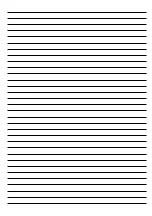CROMOSPOT300
12
3.4 OPERATION IN AUTOMATIC MODE
If no DMX control signal is present at the DMX INPUT, the unit independently runs through its show pro-
gramme provided that the blackout mode is switched off:
•
Press the button MENU so many times until the display shows
[RUNMODE]
, then press the button ENTER.
•
Select in submenu
[RUN]
, press ENTER button to confirm.
•
Press the button UP/DOWN to switch between the programs (
AUTO1 - AUTO2 - SOUND1 - SOUND2 - CUSTOM -
TEST
). The unit will operate in automatic mode.
IMPORTANT: Programs
AUTO1 - AUTO2
are fully pre-programmed and will not be altered by changes in EDIT
mode. Programs
CUSTOM
are fully pre-programmed and can be edited in EDIT mode.
NOTE - In automatic mode the unit will be set as Master.
3.5 EDIT CUSTOM PROGRAM
•
Press the button MENU so many times until the display shows
[RUNMODE]
, then press the button ENTER.
•
Select in submenu
[EDIT]
, press ENTER button to confirm the choice.
•
Set the desired parameter value using the UP/DOWN buttons:
[STEP], [PAN], [TILT], [COLOR], [GOBO1], [GOBO2],
[GOBO2 ROT], [PRI&ROT], [FOCUS], [DIMMER], [STROBE]
and
[TIME].
Press the ENTER button to confirm.
•
Set the value
000 - 255
, through the buttons UP/DOWN.
•
Enter
[USE]
and select
[YES]
to run the steps user need.
CROMOSPOT300 will execute all the steps in the custom program and it will stop. To make the fixture to
start over add a last step whose duration is 0 second.
Example
Step1:
Time=5
Use= Yes
This step creates a loop
Step2:
Time=4
Use= Yes
Step3:
Time=6
Use= Yes
Step4:
Time=0
Use= Yes
Step5:
Time=0
Use= No
Unused steps
...
...
...
Step255:
Time=0
Use= No
3.6 MASTER/SLAVE MODE
This mode will allow you to link up the units together without a controller. Choose a unit to function as the
Master. The unit must be the first unit in line; other units will work as slave with the same effect.
•
Press the button MENU so many times until the display shows
[RUNMODE]
and press the button ENTER.
•
Select in submenu
[RUN]
, press ENTER button to confirm the choice.
•
Press UP/DOWN to set the unit as slave
[SLAVE]
.
•
Use standard DMX cables to daisy chain your units together via the DMX connector on the rear of the
units. For longer cable runs we suggest a terminator at the last fixture (see page 15).
Содержание Cromospot300
Страница 1: ...EN IT Manuale Utente User Manual CROMOSPOT300 MOVING HEAD MENU ENTER UP DOWN 001 P1...
Страница 29: ......
Страница 59: ......