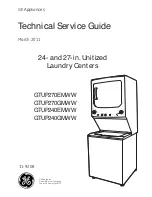Use the sensor fields to operate the appliance.
Sensor
Field
Function
Description
1
-
DISPLAY
Shows the current settings of the appliance.
2
ON / OFF
To activate and deactivate the appliance.
3
OPTIONS
To set an oven function, a cleaning function or an
automatic programme (only when the appliance is
activated).
4
MY FAVOURITE
PROGRAMME
To store your favourite programme. Use it to have
access to your favourite programme directly or
when the appliance is deactivated.
5
TEMPERATURE
To set and see the cavity temperature or the core
temperature sensor temperature (if present).
6
DOWN
To move down in the menu.
7
UP
To move up in the menu.
8
OK
To confirm a selection or setting.
9
OVEN LIGHT
To activate or deactivate the oven lamp.
10
CLOCK
To set the clock functions.
11
MINUTE MINDER
To set the Minute Minder.
Display
A
B
C
D
E
F
G
A. Oven function symbol
B. Temperature / time of day display
C. Clock / Residual heat display / Minute Minder
D. Residual heat indicator
E. Indicators for the clock functions
F. Heat-up indicator
G. Number of an oven function / programme
Progress
7
Содержание PCD41100X
Страница 1: ...PCD41100X User Manual Steamer...
Страница 23: ...Progress 23...
Страница 24: ...www progress hausgeraete de 867325036 B 182016...