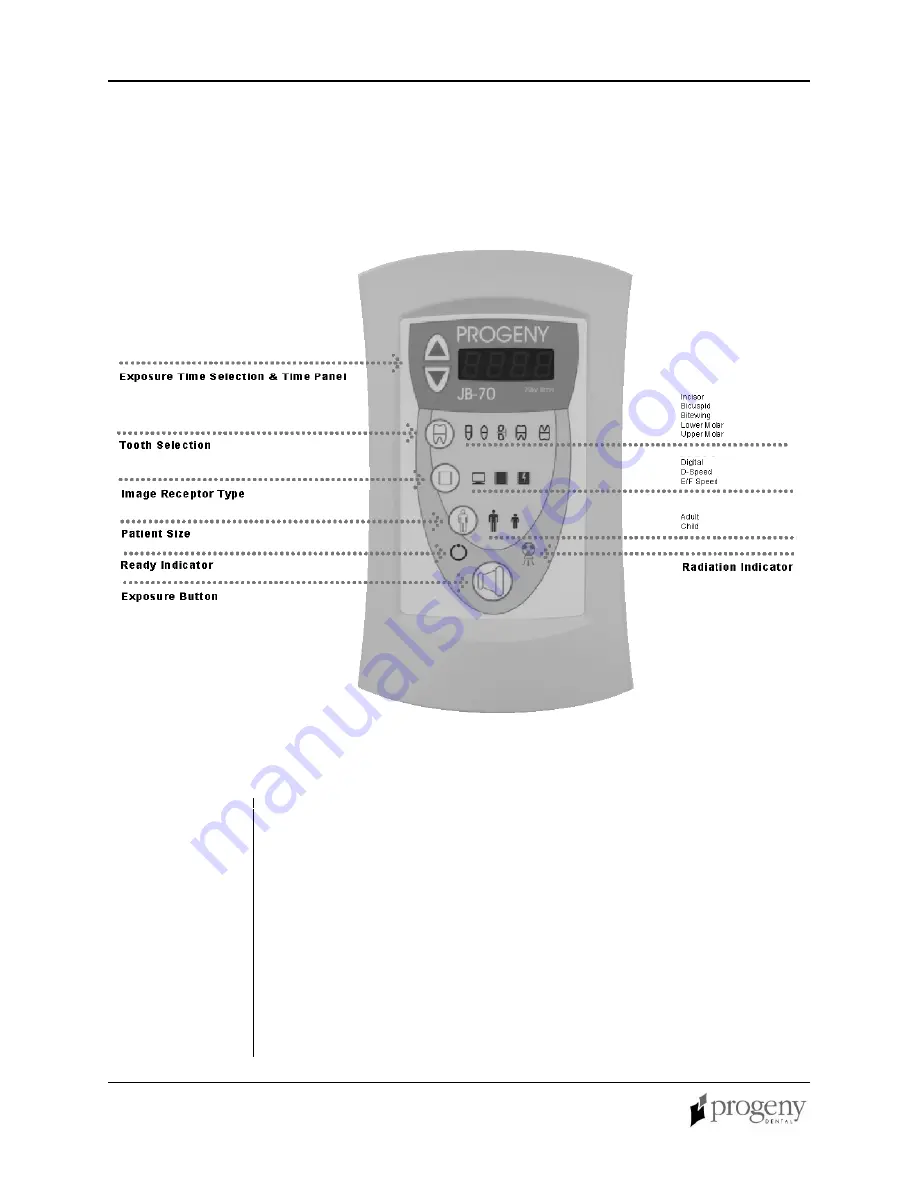
Operating Instructions JB-70
9
Operating the JB-70 Dental X-Ray System
Operator Panel Controls
Figure 2 JB-70 Operator Panel
Exposure Time
Selection
The JB-70 Dental X-Ray System has 30 pre-programmed exposure times. The
exposure time that is used when taking an x-ray is determined by the combination
of the Tooth Selection, Image Receptor Type and Patient Size that is selected on
the Operator Panel. The pre-set exposure times can also be adjusted using the up
and down Exposure Time arrows.
•
For a table of the pre-programmed exposure times set at the factory, refer to
the Pre-programmed Exposure Times table later in this manual.
•
For a procedure for modifying pre-programmed exposure times, refer to
Changing Programmed Exposure Times later in this manual.
Exposure
Button
The Exposure button is used to initiate an x-ray exposure. For a complete
exposure, the button must be pressed and held until the Radiation Indicator no
longer illuminates and the audible signal is no longer heard. Releasing the
Exposure button immediately terminates the x-ray exposure.
Содержание I7016
Страница 2: ...Progeny Dental 2002 Patents Pending...
Страница 4: ...Table of Contents JB 70 ii...
Страница 6: ...General Information JB 70 4 Figure 1 Component Diagram...







































