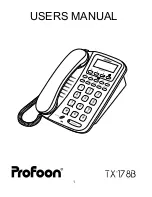HOW TO USE
Incoming call:
Adjust the ringer volume with the ringer switch on the backside of the
telephone. Lift the handset and start the conversation.
Outgoing call:
Lift the handset. Wait for the dial tone and key-in the desired telephone
number.
Handsfree:
Press the button HANDSFREE to switch-ON the handsfree mode; the
dialtone is heard through the built-in loudspeaker and can be controlled
by the slider on the right side.
Key-in the desired telephonenumber.
You can have the conversation through the built-in microphone and
loudspeaker. Be advised that the conversation is switching so please let
the other party finish talking and avoid loud background noise.
Lift the handset to continue the conversation through the handset.
In case the conversation is held through the handset, press the
HANDSFREE button and replace the handset to switch to handsfree
conversation.
Press the HANDSFREE key again to disconnect.
Last number redial:
Lift the handset and wait for the dial tone. Press P/REDIAL; the last dia-
led number will be redialed.
Pause:
In case you are connected through a PABX, a waiting time must be
inserted direct after the prefix number. Press the P/REDIAL button to
insert a pausetime.
6
Содержание TX-178B
Страница 1: ...1 USERS MANUAL TX_178B...