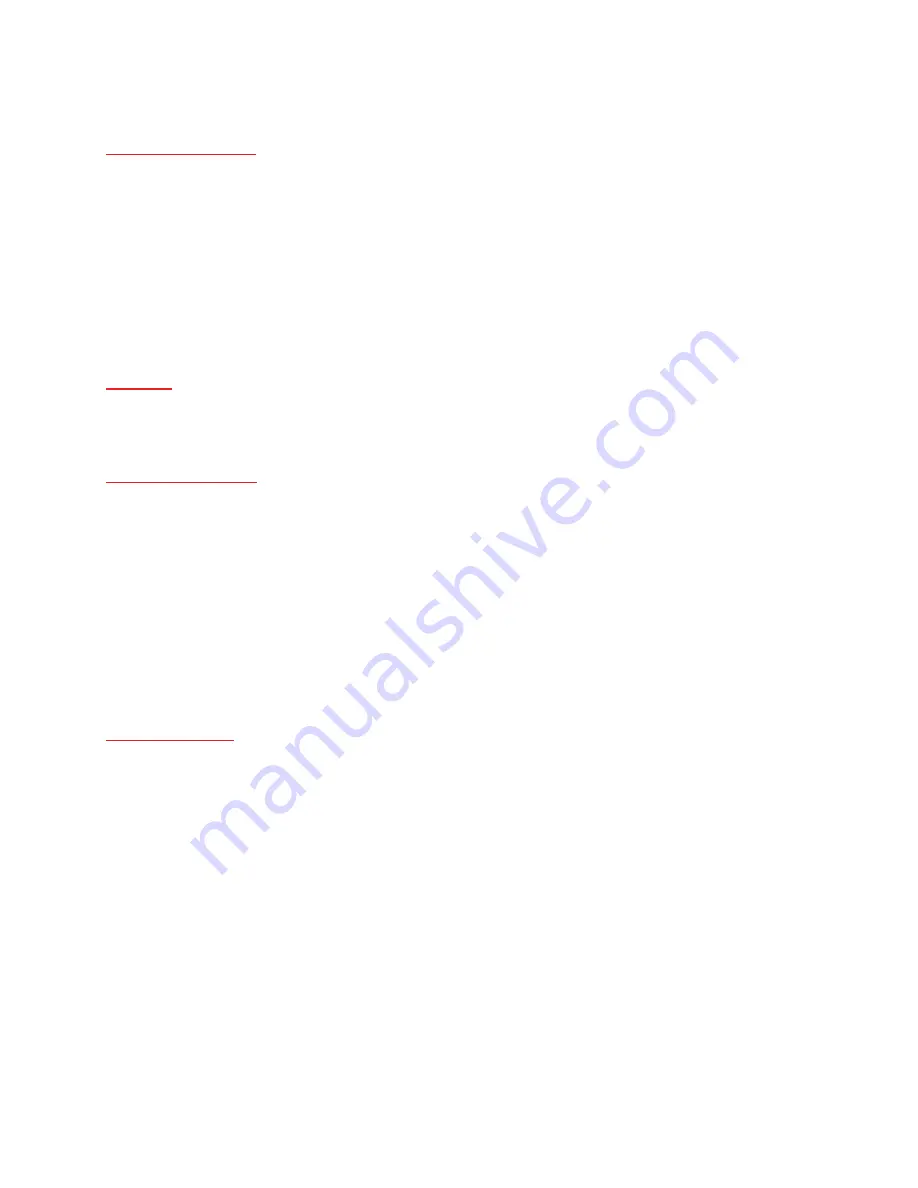
3. Press the
PHONE
button on your handset to end the intercom call (the other
person will hear Busy tone, and should also press the
PHONE
button to hang
up)
To transfer a call:
When you have made or answered an outside call, to transfer it to another hand-
set:
1. Press the
INTERCOM
button and key in the number of the other handset
(1, 2, 3, 4 or 5)
The outside call is put on hold. When the other handset answers, you can
speak to the user. If the other handset does not answer, you can get back
to the outside call by pressing the
INT
button again.
2. Press the
PHONE
button to hang up and transfer the call
Shuttle:
When you have both an outside call and an intercom call in progress, you can
shuttle from one to the other by pressing the
INT
button.
Conference calls:
To set up a three-way conference between yourself, an outside call and an inter-
com call with another handset:
1. Either make or answer an outside call
2. Press the
INT
button and key in the number of the other handset
The other user answers by pressing the PHONE button
3. Press the # (HASH) button and hold it for about 2 seconds
You hear a confirmation tone when your conference call is connected.
If either handset user presses the
PHONE
button to hang up, the other user will
be left connected to the outside call.
New Call tone:
When you are on an intercom call and an outside call comes in, you will hear
New Call tone over your conversation to tell you that someone is calling you.
The EXT symbol will also flash on your handset's display.
To answer the outside call:
1. Press the
PHONE
button to end the intercom call, your handset will ring.
2. Press the
PHONE
button again to answer the outside call
30
Содержание PDX-5200 series
Страница 1: ...USERS MANUAL PDX 5200 series...
Страница 31: ...31...
Страница 32: ...32...
Страница 33: ...33...
Страница 34: ...34...
Страница 35: ...35...
Страница 36: ...36...
Страница 37: ...ver1 0 Dec 2003 37...
Страница 38: ...38...
Страница 39: ...39...
Страница 40: ...40...
Страница 41: ...41...
Страница 42: ...42...
Страница 43: ...43...
Страница 44: ...44...
Страница 45: ...45...
Страница 46: ...46...






























