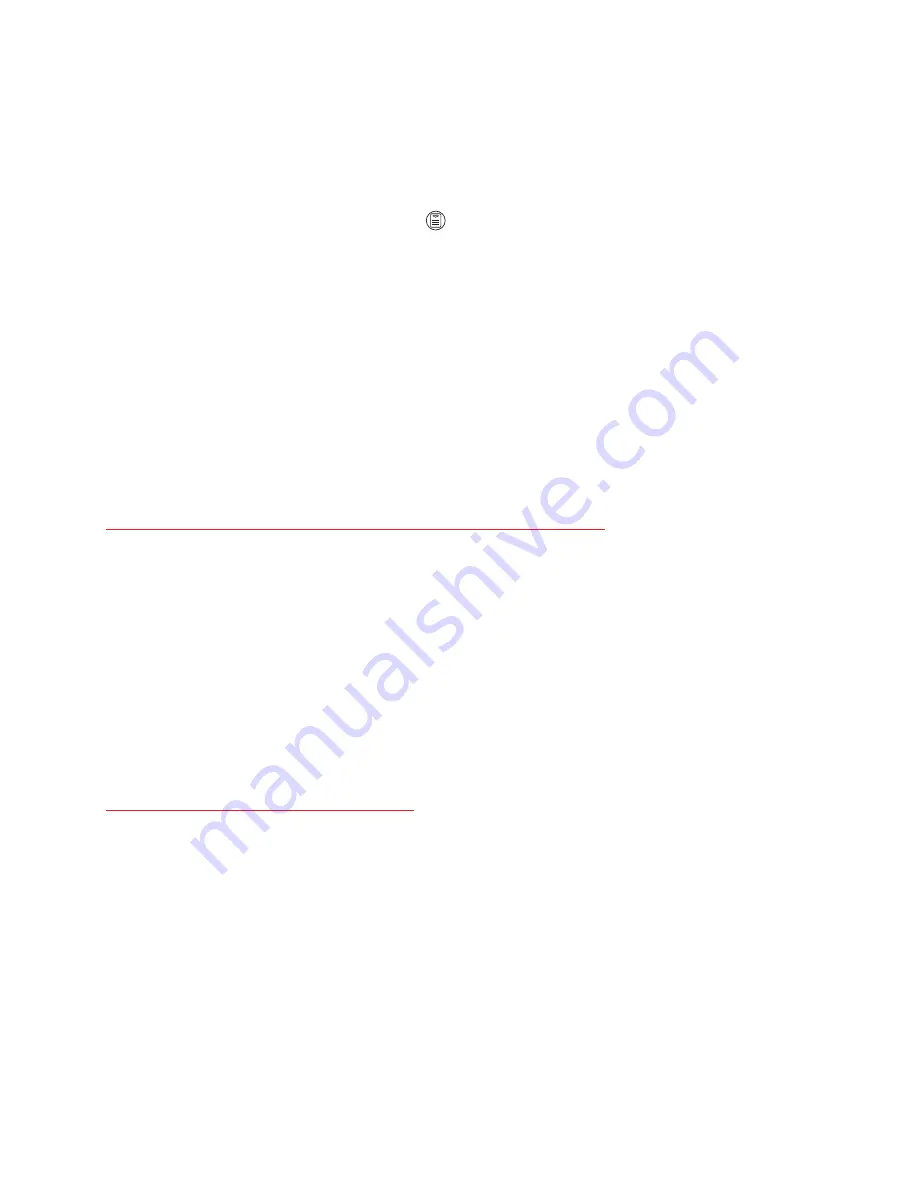
2. While your OGM is playing, press xx, your OGM stops playing.
3. Key in your remote security code (see page xx)
If there are new messages, they will be played back. If there are no new
messages, any old messages will be played back. When all messages have
been played, you'll hear two 'beeps'.
4. During new message playback, you can use these keys:
Skip forward to the next message 9
Play the current message again 8
Delete the message currently being played back 4
Stop playback 0
5. After your new messages have been played back, you can use the keys listed
overleaf
Notes:
* During remote operation, do not leave more than 8 seconds between key
presses, or the machine will cut off your call.
* If you key in the wrong code at step 3, your OGM will be played again and you
can try again. You have a total of three attempts.
* If you press 3, 5 or # during message playback, your call will be cut off.
Keys to use after new messages have been played back:
Play all recorded messages (new and old) 8
Play the current message again 8
Skip forward to the next message 9
Go back to the previous message 7
Delete the message currently being played back 4
Record a new OGM 1
Play back the OGM 2
Stop playback or recording 0
Switch the answering machine on 5
Switch the answering machine off 6
To switch the machine on remotely:
1. Using a tone dialling phone, dial your home number, the machine will answer
after 12 rings. You'll hear a long 'beep'.
2. Key in your remote security code (see page xx)
If you key in the wrong code, the machine will cut off your call. You'll need
to redial and try again.
3. Press xx to switch on, the machine will start playing your messages. You can
press keys for all the remote operation functions on page xx and above???.
Note: If the machine is switched off when you dial in, this may be because its
memory is full. So you should delete each message by pressing 4 as it's being
played back (you can do this just as it finishes, so as not to miss any of it).
20
Содержание PDX-5200 series
Страница 1: ...USERS MANUAL PDX 5200 series...
Страница 31: ...31...
Страница 32: ...32...
Страница 33: ...33...
Страница 34: ...34...
Страница 35: ...35...
Страница 36: ...36...
Страница 37: ...ver1 0 Dec 2003 37...
Страница 38: ...38...
Страница 39: ...39...
Страница 40: ...40...
Страница 41: ...41...
Страница 42: ...42...
Страница 43: ...43...
Страница 44: ...44...
Страница 45: ...45...
Страница 46: ...46...






























