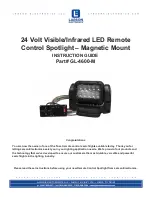☐
Aiming control sensor for best performance
The 180-degree coverage of the motion sensor is
measured side to side. Therefore, the sensor will better
detect motion across the field of view (side-to-side),
rather than motion coming straight at the sensor
(in-and-out). Adjust the motion sensor head so that it
detects motion moving across the desired area. The
position of the sensor head should not exceed 45
degrees from horizontal. Do not aim the motion sensor
at a body of water, bushes or plants that may move in
the wind, pedestrian traffic, moving cars, etc., as this will
trigger the motion sensor.
☐
Bypassing motion activation for Dusk-to-Dawn operation
Rotate the TIMER control knob to the “D2D” position
(fig 18). The light will turn on at dusk and off at dawn
automatically, regardless of the presence of motion.
The “D2D” setting ensures lights are non-operational in
daylight and only function at night.
☐
Manual override
LIGHT OPERATION
CONTROL SENSOR
When the TIMER control knob is set between “1 Min” and
“10 Min” (fig 19), the sensor is in Auto mode at this time.
To control the light from inside the home, activate
manual override mode by toggling the wall light switch
OFF and ON within 2 seconds. The security light will turn
on and stay on for approximately 8 hours, or until the
Dusk-to-Dawn sensor detects light in the morning. Once
the Dusk-to-Dawn sensor detects light, the manual
override mode will automatically go back to its original
settings of the AUTO motion sensor.
OPERATION (CONTINUED)
NOTE: If the sensor arm becomes loose, it will not hold
the sensor head at the joint screw on the
sensor arm.
(fig 17).
(fig 18).
(fig 19).
(fig 20).
10
Visit www.probrite.com/install for installation video tutorials and product support
4
5
1 Min
5 Min
TIMER
10 Min
D2D
Test
50 Ft
MAX.
10 Ft
20 Ft
SENSITIVITY
MODE
CONTROL KNOB
WALL SWITCH
SENSITIVITY KNOB
Test mode.
Test position.
On.
Any setting.
AUTO motion sensor mode.
On.
Any setting.
Dusk-to-Dawn mode.
D2D position.
On.
Any setting.
Manual override mode.
Timer set between
“1 Min” and “10 Min”.
Toggle OFF and ON
within two seconds.
Any setting.
Timer set between “1 Min”
and “10 Min”.
On.
Any setting.
Return to AUTO motion
sensor mode.
Timer set between
“1 Min” and “10 Min ”.
Содержание STELLAR FSXD30-MS-4K-BZ
Страница 13: ......