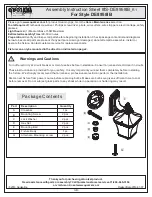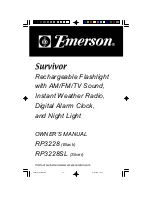9
PROBRITE.COM
Please call 1-844-507-5651 or email [email protected] for further assistance.
8
Visit
www.probrite.com/install
for installation video tutorials and product support
E
D
CC
Installation (continued)
☐
Loosen the screw on swivel portion of
the knuckle (B), adjust the fixture to a
suitable orientation, and then tighten
the screw.
☐
Restore power to the breaker and light
switch and test if light turns on.
B
Swivel Knuckle Flood Mount
☐
Caulk around the mounting plate (D)
and surface with silicone sealant (not
included).
☐
If applicable, plug all unused holes and
seal threads with silicone.
D
Plug unused
holes, if any
D
BB
Installation (continued)
5A/B
7A
8A/B
Making the electrical
connections
Caulking around the
light fixture
Adjusting the light
head and testing
(fig 1).
LIGHTING
FIXTURE
(+) LINE
(-) COMMON
GROUND
BLACK
WHITE
GREEN
Wall/Eave Mount
6A
Securing the fixture and wiring
☐
Once the fixture is wired, place the
fixture on the mounting plate and use
the two screws(E) to tighten the fixture
on the plate (D) by using the allen key
(CC).
☐
If necessary, strip 3/8" of insulation
from junction box or fixture (A) wires
(fig 1).
Wall Mount
Wiring Instructions
BB
☐
Connect fixture black wire to house
black wire, the (+) line, and fixture
white wire to house white wire, the (-)
common by twisting the exposed wires
together and using the wire nuts (BB).
Ensure no loose wires.
☐
Connect house ground wire to the
green fixture ground wire, by twisting
the exposed wires together and using
the wire nuts (BB).
Swivel Knuckle Flood Mount
TIP:
Hold stripped ends near each other and
align any frayed strands (do not twist wires).
Push the wires into wire nut (BB) and use your
fingers to twist the wire nut clockwise until tight.
Check for tightness by pulling wires.
B
Use the hex screw
here to adjust the
orientation using
provided allen key
(CC)
Seal around
hole
Use the hex screw
here to adjust the
orientation using
provided allen key
(CC)