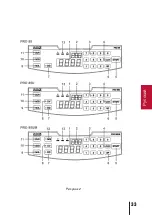Содержание PRO 85
Страница 5: ...5 Deutsch 2 Bedienungselemente Au enansicht Abbildung 1...
Страница 7: ...7 Deutsch Abbildung 2...
Страница 17: ...17 Deutsch...
Страница 19: ...19 English 2 Appearance Figure 1...
Страница 21: ...21 English Figure 2...
Страница 31: ...31 3 1...
Страница 32: ...32 2 1 2 3 4 5 6 7 8 9 10 11 12 13 4 1 MG 2 1 3 2 0 9 4 CLR 2 5 START 1 2 6 SP SP 1...
Страница 33: ...33 2...
Страница 34: ...34 900 1200 1500 START 7 DD 8 UV 9 MUL START STOP 10 ADD ADD 11 CUR CUR RUR USD EURO 13 6 1 12 MG 13 5...
Страница 35: ...35 4 12 6 1 0 1 8 6 1 6 1 1 CDF EURO CUR 13 6 1 2 4 dd 4 1 1000 10 1000 4 10 1 6 1 3 PRO 85U PRO 85UM UV Eu 1...
Страница 36: ...36 6 1 4 PRO 85UM 2 PRO 85UM 5 10 EURO En 1 4 En 6 2 CUR 13 1 1 6 2 1 START 8 6 3 3 2 6 2 2 CLR 8 6 2 6 4 ADD...
Страница 38: ...38 7 2 3 ADD 4 1 Ed 2 0 9 0 9 START 8 7 2 4 DD 4 1 dd 2 4 9 4 9 4 4 0 dd START c 8 30 Ed 5 dd 4 Eu 5 En 5...
Страница 40: ...40 E01 E06 E01 E02 E05 E06...
Страница 41: ...41 9...
Страница 43: ...43 Fran ais Fig 1...
Страница 45: ...45 Fran ais Fig 2...
Страница 55: ...55 Polski 3 Wygl d Rys 1...
Страница 57: ...57 Polski Rys 2...
Страница 65: ...65 1 3...
Страница 67: ...67 2 10 ADD 11 CUR CUR 2 13 6 1 12 MG 13...
Страница 68: ...68 5 4 6 1 7 0 1 8 6 1 6 1 1 CDF CUR 2 13 6 1 2 dd 4 4mm 1 1 1000 10 10 1000 10 4...
Страница 71: ...71 8 30 8 E01 E07 E01 E02 E05 E06...
Страница 72: ...72 Eh 1 2 1 2 Ec 1 2 7 1 Ed 1 2 7 1 3 7 2 3 4 dd 1 2 1 2 7 2 4 Eu En 1 2 1 4 3 st START...
Страница 73: ...73 9...
Страница 74: ...74...
Страница 75: ...75...
Страница 76: ...PRO INTELLECT TECHNOLOGY www pro intell com...