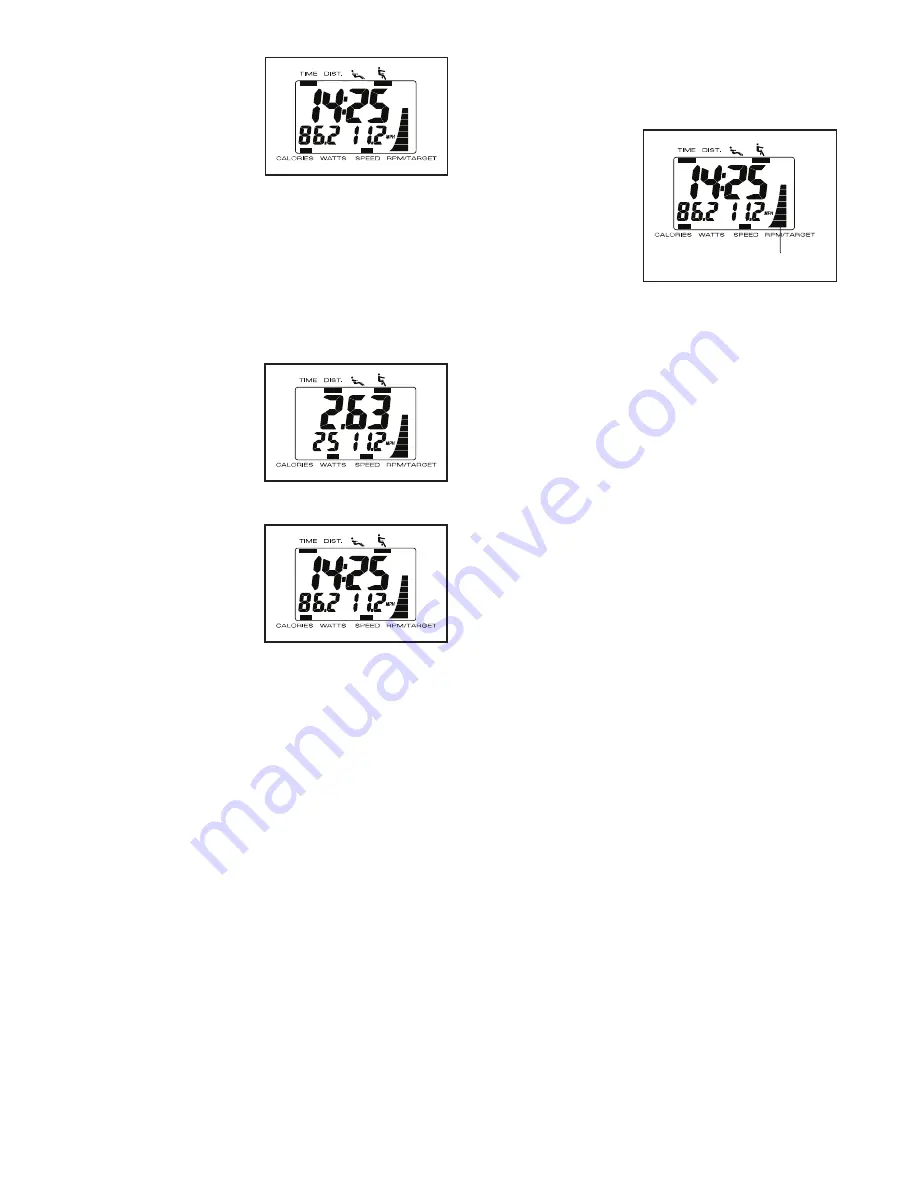
18
As you exercise,
the upper section
of the display will
alternately show
the elapsed time
and the distance
that you have
pedaled or rowed;
the lower-left section of the display will alternately
show the number of calories you have burned and
your power output in watts. The lower-right section
of the display will show your pedaling or rowing
speed.
To exit the scan display option, press the Display
button.
The upper section
of the display will
then show only dis-
tance information
and the lower-left
section of the dis-
play will show only
watts information.
If you press the
Display button
again, the upper
section of the dis-
play will show only
time information
and the lower-left
display will show
only calories information.
To select the scan mode again, press the Display
button repeatedly until the word SCAN appears in
the display.
RPM Meter
—The
RPM meter on
the right side
of the display
provides a visual
representation
of your pedaling
speed (revolu-
tions per minute)
or your row-
ing speed (rows per minute). As you increase or
decrease your pedaling or rowing speed, bars will
appear or disappear in the RPM meter.
To reset the display, press the On/Reset button. To
pause the console, stop pedaling or rowing. When
the console is paused, the time will flash in the
display. To continue your workout, simply resume
pedaling or rowing.
5. When you are finished exercising, the console
will turn off automatically.
If the pedals do not move or the row bar is not
pulled for a few seconds, the time will flash in the
display and the console will pause.
If the pedals do not move or the row bar is not
pulled for a few minutes, the console will turn off
and the display will be reset.
RPM Meter
Содержание Dual Trainer PFRW5913.0
Страница 4: ...UTS 4 all STANDARD SERVICE PLANS...

























