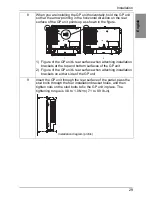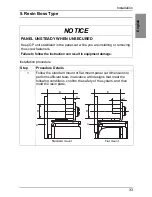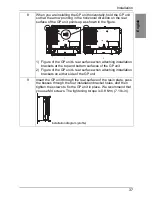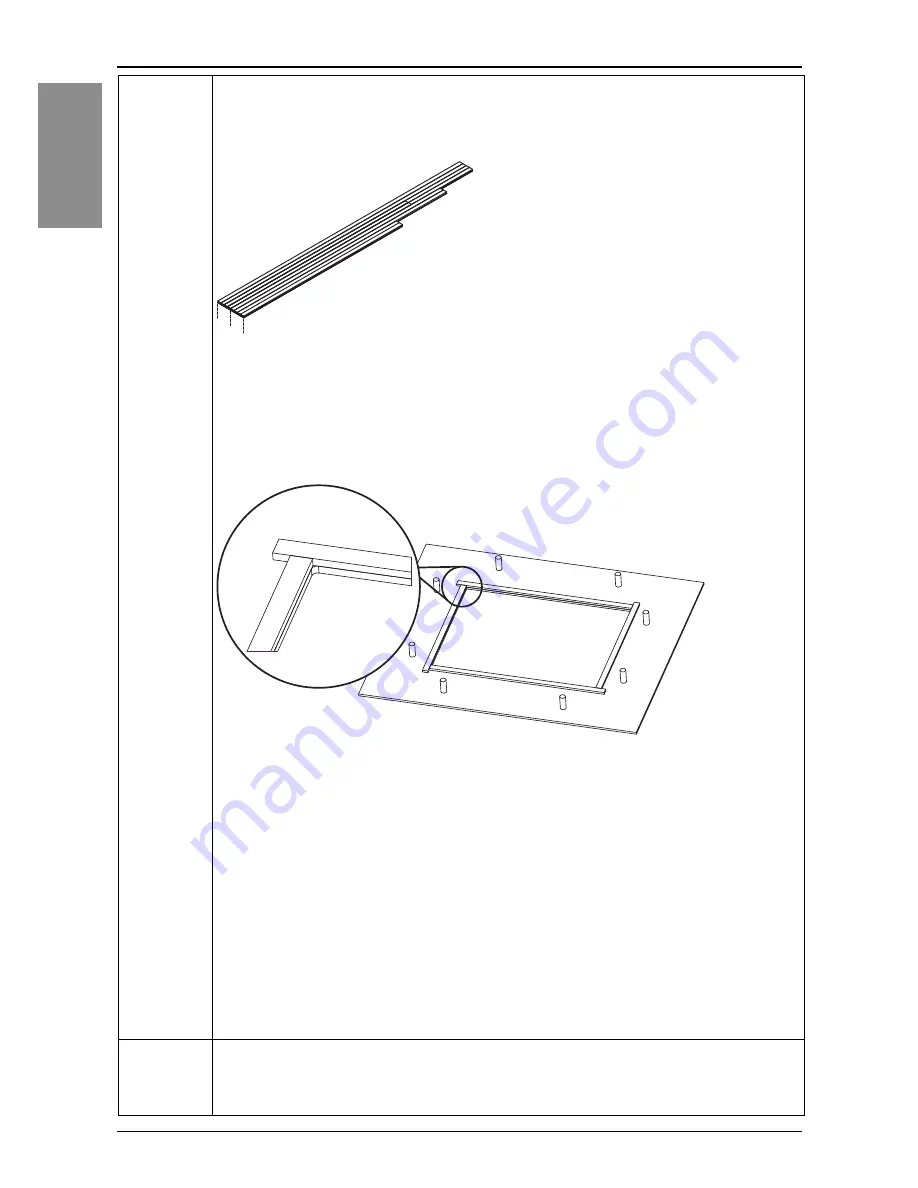
26
Eng
lis
h
Installation
2
Attach the installation gaskets to the panel.
Installation gaskets are included for the standard mount orientation
and for the flat mount orientation.
Peel off the removable paper layer, and then attach the adhesive
surface to the rear surface of the panel as shown in the figure.
Follow the cross-section of the panel cut and attach the adhesive
surface on top of the installation gasket so that the adhesive
surface sticks out by approximately 3 mm (0.12 in) past its
adjacent adhesive surface.
a) Stud bolts when attaching installation brackets at the top and
bottom surfaces of the GP unit
b) Stud bolts when attaching installation brackets on either side of
the GP unit
Note :
• Be sure to use the included installation gaskets.
• Due to the installation gasket properties, do not pull on the installation
gaskets while you attach them. Doing so may cause the installation gaskets
to be embedded in the installation brackets.
• If the installation gaskets are used for a long time, the gaskets may be
damaged or dirt may affix to the gaskets, which may cause their
effectiveness to decrease. Replace the installation gaskets periodically.
3
Slowly peel the protective sheet off of the GP unit's screen.
Note :
Peeling off the protective sheet with excessive force may peel off the
film of the touch panel.
1
2
1
2
2
1) The installation gakets for Flat mount
2) The installation gakets for Standard mount
a
a
b
b
b
b
a
a
Rear surface of the panel
Cross-section
of the panel
Содержание PFXGP4301TADR
Страница 1: ...GP4000 Series Rear Mount Model Installation Guide...
Страница 49: ...50 English Standards...