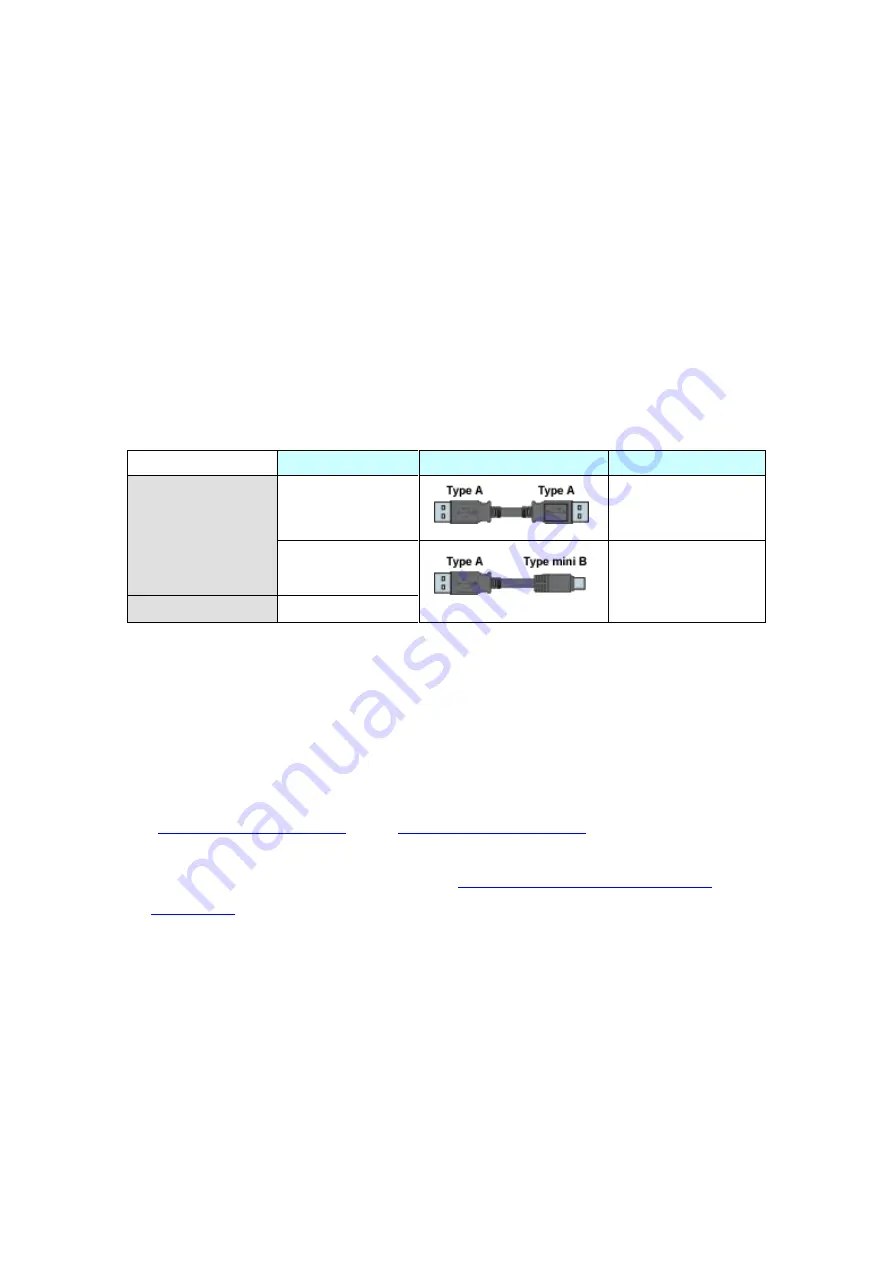
11
2.4 Transfer cable
To transfer screen data to GP-4401WW, use a USB transfer cable or Ethernet.
The USB cables that can be used for GP-4401WW are as follows:
Model
Connector Type
Connector on GP
Options
CA3-USBCB-01
USB (Type A)
ZC9USCBMB1
USB (Type mini B)
Commercial Item
-
The same USB transfer cable (CA3-USBCB-01) as the one for GP-3310T can be used.
2.5 Interface
2.5.1 Serial Interface
For the COM ports of GP-3310T and GP-4401WW, the pin assignment and the
shape of plug/socket connector are different. To know the details about them, see
[
Because of it, the existing PLC connection cables cannot be used as they are. If you
use the existing connection cables, see [
4.5 Cable Diagram at the time of
replacemet
].
When both the COM1 port and the COM2 port have the RS-422/485 setting, only
the COM2 port can be used for RS-422/485 connection after replacement.
Using a USB/RS-422/485 Conversion Adapter (PFXZCBCBCVUSR41) allows you to
use GP4000 series’ USB interface as RS-422/485 serial interface for connection.












































