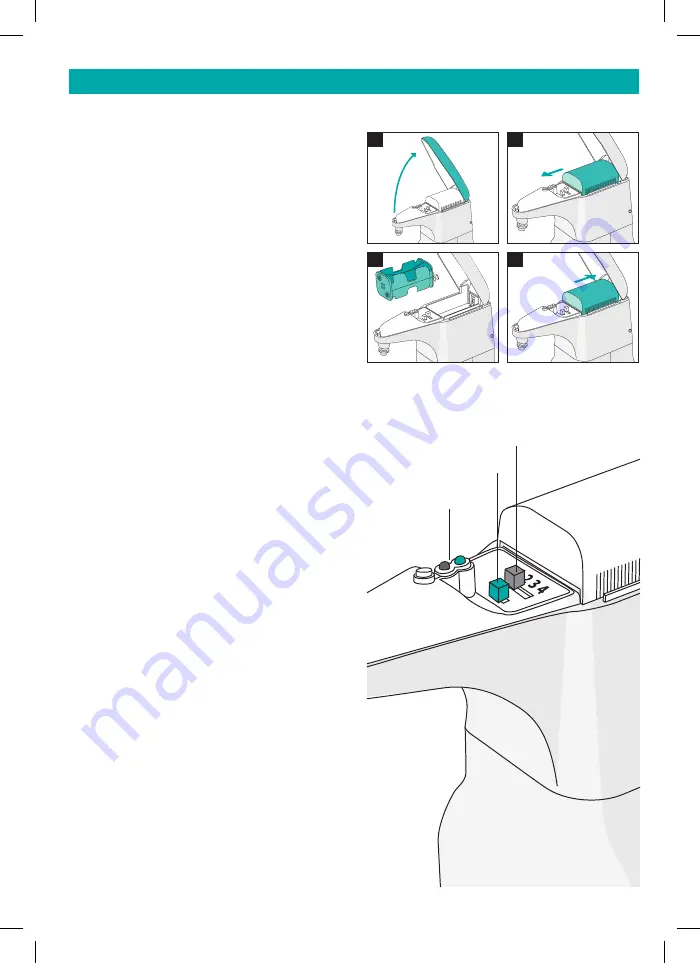
1
2
3
4
Commissioning
Inserting batteries
1. The housing lid is opened by pulling upwards
gently.
2. Remove the battery screen and remove the
battery case.
3. Insert the four batteries into the case.
Ensure that the batteries are inserted with the
polarity as shown (+/-).
4. Re-insert the battery case and push the protective
screen back into place.
On and off switch
Slide the on and off switch into the desired position.
LED display
- Flashing green:
The device is configuring; once the flashing stops,
the device is ready to function.
- Fast flashing red:
The device is displaying the dosage once it
has been set.
- Flashing red and green:
The sensor pin is blocked. The device should be
checked for disruptive objects in the sensor area.
- Steady red light: The batteries are empty or in a
low charge condition. Please change or charge the
batteries as soon as possible.
Setting the dosage
4 setting levels are available. Set the dosage switch to
the desired position.
Different quantities come out of the nozzle depending
on the viscosity of the product being dispensed.
1 = minimum setting
4 = maximum setting
For liquids, level 1 = 1ml, level 4 = 5ml
on / off
LED
Dosage setting
130114_Prisman-Vario_ToucE_A5.indd 12
13.01.2014 14:17:44


























