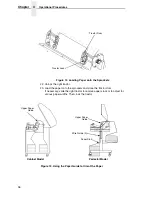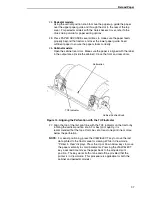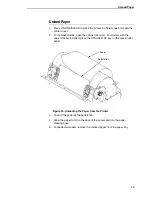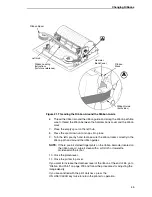50
Chapter
4
Configuration Overview
Step
Press
LCD
Notes
1.
Make sure the printer is on.
2.
OFFLINE
QUICK SETUP
3.
ENTER SWITCH
UNLOCKED
Allows you to make configuration changes.
OFFLINE
QUICK SETUP
4.
OFFLINE
PRINTER CONTROL
5.
PRINTER CONTROL
Ribbon End Point
6.
PRINTER CONTROL
Barcode Quality
7.
Barcode Quality
Dark*
8.
Barcode Quality
Draft
Cycle through the choices.
9.
Barcode Quality
Draft*
The * indicates this choice is active.
10.
PRINTER CONTROL
Barcode Quality
ON LINE/CLEAR
+
UNTIL
UNTIL
OR
ENTER
Содержание P7002H
Страница 1: ...P7000 User s Manual ...
Страница 3: ...User s Manual The Printronix P7000 Series PSA3 Printers ...
Страница 10: ...Table of Contents ...
Страница 18: ...18 Chapter 1 Contact Information ...
Страница 24: ...24 Chapter 2 Printer Component Locations ...
Страница 232: ...232 Chapter 4 Printer MGMT ...
Страница 246: ...246 Chapter 5 RS 232 And RS 422 Serial Interfaces ...
Страница 292: ...292 Appendix B ...
Страница 304: ...304 Appendix C Performance Limitations ...
Страница 340: ...340 ...
Страница 341: ......
Страница 342: ...178660 001F 178660 001 ...