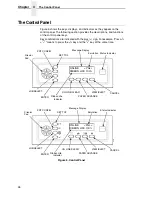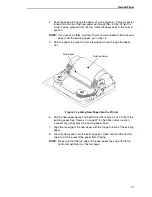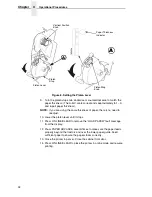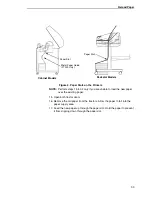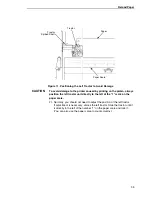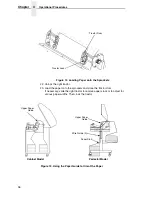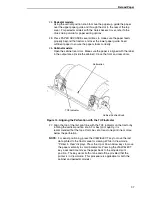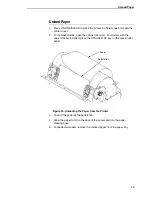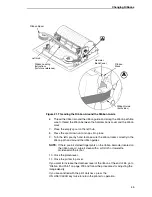40
Chapter
3
Operational Procedures
Figure 17. Removing Stacked Paper from the Printer
6.
For cabinet models, remove the stacked paper from the rear cabinet floor.
For cabinet models with the power stacker installed, remove the paper
from the wire paper tent and press the STACKER DOWN key to lower the
stacker mechanism.
7.
Close the cabinet rear door.
183478a
Paper
Power Stacker
Содержание P7002H
Страница 1: ...P7000 User s Manual ...
Страница 3: ...User s Manual The Printronix P7000 Series PSA3 Printers ...
Страница 10: ...Table of Contents ...
Страница 18: ...18 Chapter 1 Contact Information ...
Страница 24: ...24 Chapter 2 Printer Component Locations ...
Страница 232: ...232 Chapter 4 Printer MGMT ...
Страница 246: ...246 Chapter 5 RS 232 And RS 422 Serial Interfaces ...
Страница 292: ...292 Appendix B ...
Страница 304: ...304 Appendix C Performance Limitations ...
Страница 340: ...340 ...
Страница 341: ......
Страница 342: ...178660 001F 178660 001 ...