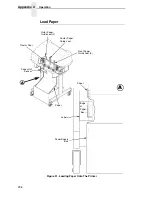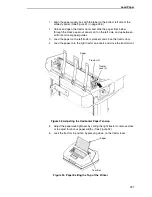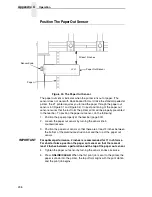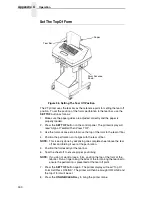Set The Top Of Form
303
Paper Jams
Printer jams can occur if you tear off the form incorrectly. If you experience
two or more paper jams per box of forms, follow these guidelines to help
reduce jams:
•
Position the lower paper guides properly
•
Align the paper web tightness properly
•
Position the form perforation against the tear bar
•
Time the tear, while the paper is not moving
•
Direct the tear force toward the user and across the tear bar, not upward.
To Clear Paper Jams
1.
Raise the platen lever to open the platen.
2.
Open the left and right tractor doors.
3.
Pull the paper upward through the top of the printer.
NOTE:
DO NOT pull the paper downwards from the bottom. This could cause
the paper guides to bend.
4.
Reload the paper (see page 296).
Содержание P7002H
Страница 1: ...P7000 User s Manual ...
Страница 3: ...User s Manual The Printronix P7000 Series PSA3 Printers ...
Страница 10: ...Table of Contents ...
Страница 18: ...18 Chapter 1 Contact Information ...
Страница 24: ...24 Chapter 2 Printer Component Locations ...
Страница 232: ...232 Chapter 4 Printer MGMT ...
Страница 246: ...246 Chapter 5 RS 232 And RS 422 Serial Interfaces ...
Страница 292: ...292 Appendix B ...
Страница 304: ...304 Appendix C Performance Limitations ...
Страница 340: ...340 ...
Страница 341: ......
Страница 342: ...178660 001F 178660 001 ...