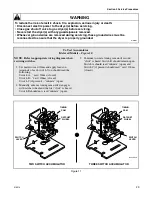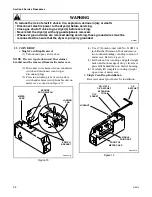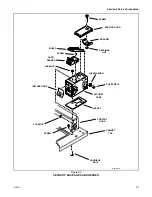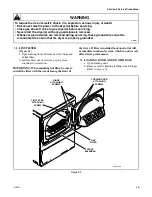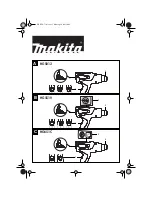40
516514
Section 5 Service Procedures
To reduce the risk of electric shock, fire, explosion, serious injury or death:
• Disconnect electric power to the dryer(s) before servicing.
• Close gas shut-off valve to gas dryer(s) before servicing.
• Never start the dryer(s) with any guards/panels removed.
• Whenever ground wires are removed during servicing, these ground wires must be
reconnected to ensure that the dryer is properly grounded.
W001R1
WARNING
28. SECURITY CASE AND CARD READER
a. Card Reader Models (Non NetMaster)
(1) Remove two control panel attaching screws
and lay panel face down on protective
padding on cabinet top. Refer to Figure 8.
(2) Disconnect all wires from components and
remove ground clip and screw holding
ground wire to cabinet top and control
panel. Refer to Figure 4.
NOTE: Refer to wiring diagram when reconnecting
wires.
(3) Loosen screw holding service door to
security case and remove service door,
bracket and retainer nut. Refer to
Figure 30.
(4) Remove shield from inside security case.
Refer to Figure 30.
(5) Remove two screws holding card reader to
security case. Refer to Figure 30.
(6) Pull card reader out of security case as far
as wires will permit. Refer to Figure 30.
(7) Disconnect wires from card reader. Refer
to Figure 30.
NOTE: Refer to wiring diagram when rewiring
card reader.
(8) Remove cap screw, lockwashers and nut
holding security case to control hood. Refer
to Figure 30.
(9) While supporting the access panel, remove
two screws from bottom edge of access
panel. Refer to Figure 7.
(10) Gently lower the access panel to disengage
locators from bottom edge of front panel.
(11) Remove two screws holding bottom tabs on
front panel to dryer cabinet. Refer to
Figure 26. Swing front panel away from
dryer to disengage hold-down clips and
locators from cabinet top.
(12) Disconnect wires from door switch. Refer
to Figure 27.
NOTE: Refer to wiring diagram when rewiring
switch.
(13) Remove two cabinet top hold-down
screws. Refer to Figure 28.
(14) Lift cabinet top to a vertical position by
hinging it on the rear hold-down brackets.
Refer to Figure 29.
NOTE: While servicing cabinet top may be raised
and hinged on the rear hold-down brackets or
supported against wall behind dryer.
(15) Carefully withdraw wire harness through
hole in cabinet top and lift the entire cabinet
top assembly off the rear hold-down
brackets. Refer to Figure 29.
(16) Lay the cabinet top assembly flat and
remove two carriage bolts and nuts holding
front of timer case to cabinet top. Refer to
Figure 30.
(17) Remove screw holding rear of case to
cabinet top and remove case.
b. Card Reader Models (NetMaster)
Refer to Figure 31
(1) Remove 2 screws holding control panel to
control hood.
(2) Lay panel face down on cabinet top.
(3) Disconnect card reader harness.
(4) Remove four nuts holding card reader
bracket to control panel.
(5) Remove card reader assembly.
(6) Disengage card reader.
Содержание DAM 9
Страница 1: ...DAM 9 SERVICE MANUAL INDUSTRIAL DRYERS PUBLICATION DATE 02 01 516514 ...
Страница 2: ......
Страница 24: ...22 516514 Section 4 Grounding Copyright Alliance Laundry Systems LLC DO NOT COPY or TRANSMIT Notes ...
Страница 90: ...88 516514 Section 6 Adjustments Copyright Alliance Laundry Systems LLC DO NOT COPY or TRANSMIT Notes ...
Страница 126: ...124 516514 Section 8 Wiring Diagrams Copyright Alliance Laundry Systems LLC DO NOT COPY or TRANSMIT Notes ...
Страница 127: ......
Страница 128: ......