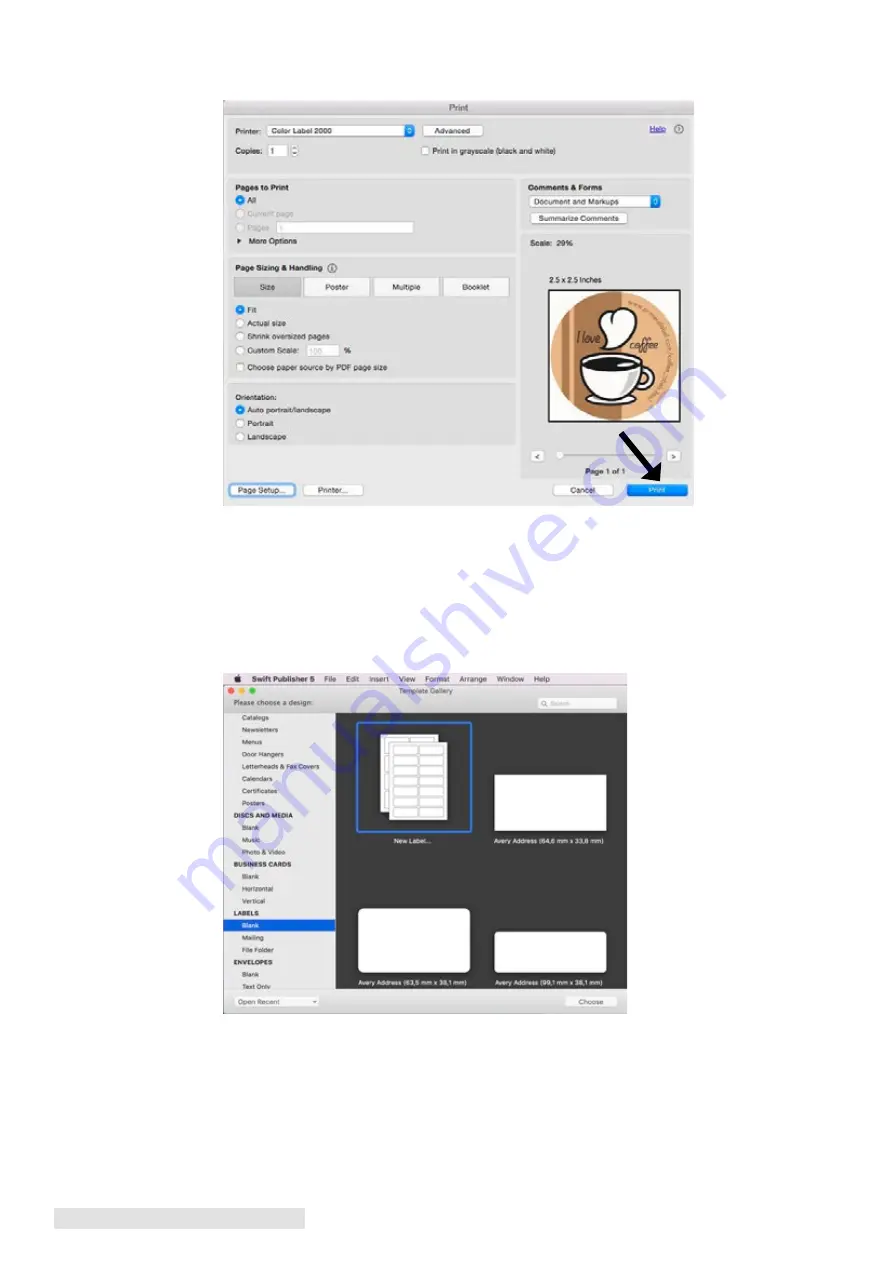
48 Printing from a Mac
13. When you have set the quality settings click Print. You will be brought back to the
preview screen. Set the number of copies and click Print to print your labels.
D . Printing from Belight Swift Publisher
Swift Publisher is an affordable all-in-one desktop label printing software, which can be used with
a Mac. It is very easy to use and saves a lot of time. You can download the latest version of Swift
Publisher at the website: www.belightsoft.com. To setup a label and print follow these instructions:
1. Open Swift Publisher software, select the category “Labels“ and open a new label.






























