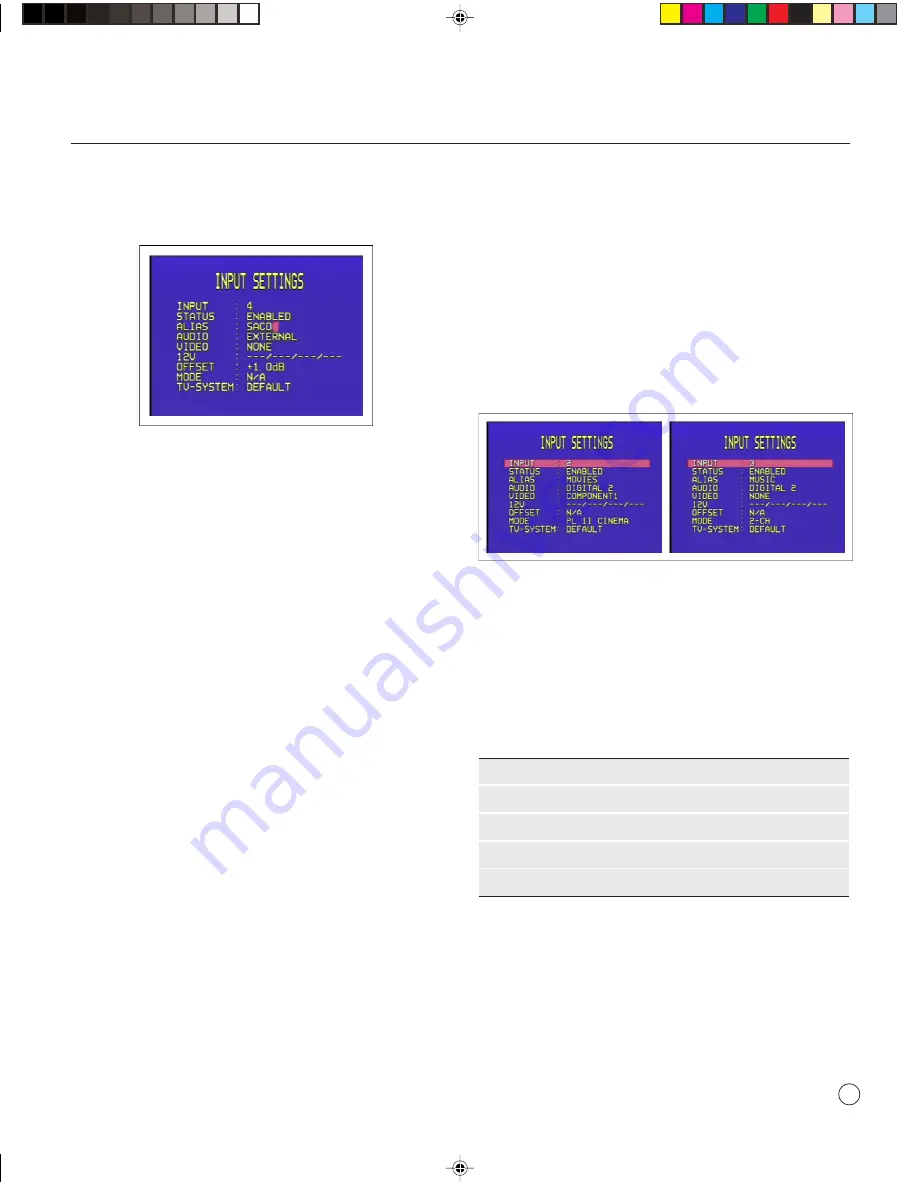
>
Setting up the sources
21
The currently selected character is shown highlighted with a
block:
•
Use the
VOLUME
control on the front panel or the
<
and
>
buttons on the remote control to change the
currently selected character.
Each key press steps the character through the sequence:
space, upper-case letters, lower-case letters, digits, and
symbols.
•
Press the
MENU
button on the front panel or remote
control when you have finished entering the alias.
To add a new source
•
Proceed as for editing a source, but select an unused
source as the starting point.
EXAMPLES OF SOURCES
The following examples show how to set up sources to cater
for more advanced applications.
Defining two sources that use the same input
Usually each source you define will correspond to a different
input on the back panel. However, there are occasions when
it is useful to be able to define two sources using the same
input, and the SP31.7 allows you to do this.
The following example shows how to define two sources,
with aliases
MOVIES
and
MUSIC
, designed for use with a
DVD player. Choosing the
MOVIES
source selects the
PLII
CINEMA
surround mode, which is ideal for movie
soundtracks. Choosing the
MUSIC
source selects the
2-CH
surround mode, for the best possible reproduction of audio
CDs.
The definition of each of the two sources are shown in the
following screen displays:
Defining a multi-channel source
If you have a source that provides multi-channel analog
outputs, such as a DVD Audio or SACD player, you can define
a source that allows you to connect this to the SP31.7,
bypassing the internal surround processor.
•
Connect the multi-channel inputs to analog inputs 5, 6, 7,
and 8 as shown in the following table:
Input
Left
Right
Analog 5
Front left
Front right
Analog 6
Surround left
Surround right
Analog 7
Center
Subwoofer
Analog 8
Surround back left
Surround back right
•
Define a source with the
AUDIO
option set to
EXTERNAL
and the
VIDEO
option set to the video
input used for the DVD Audio or SACD player.
§6 Sources
26/7/02, 12:52 pm
21
Содержание SP31.7
Страница 1: ...SP31 7 Multi Channel Processor User Guide 0 Preface 26 7 02 12 50 pm 1...
Страница 4: ...Preface iv Saving the configuration Introduction 25 Index 0 Preface 26 7 02 12 51 pm 4...
Страница 10: ...Using the SP31 7 Multi Channel Processor 6 2 Using 26 7 02 12 51 pm 6...
Страница 14: ...Advanced use 10 3 Advanced 26 7 02 12 51 pm 10...
Страница 18: ...Connecting the SP31 7 14 4 Connecting 26 7 02 12 51 pm 14...
Страница 28: ...Configuring the display 24 7 Configuring 26 7 02 12 52 pm 24...






















