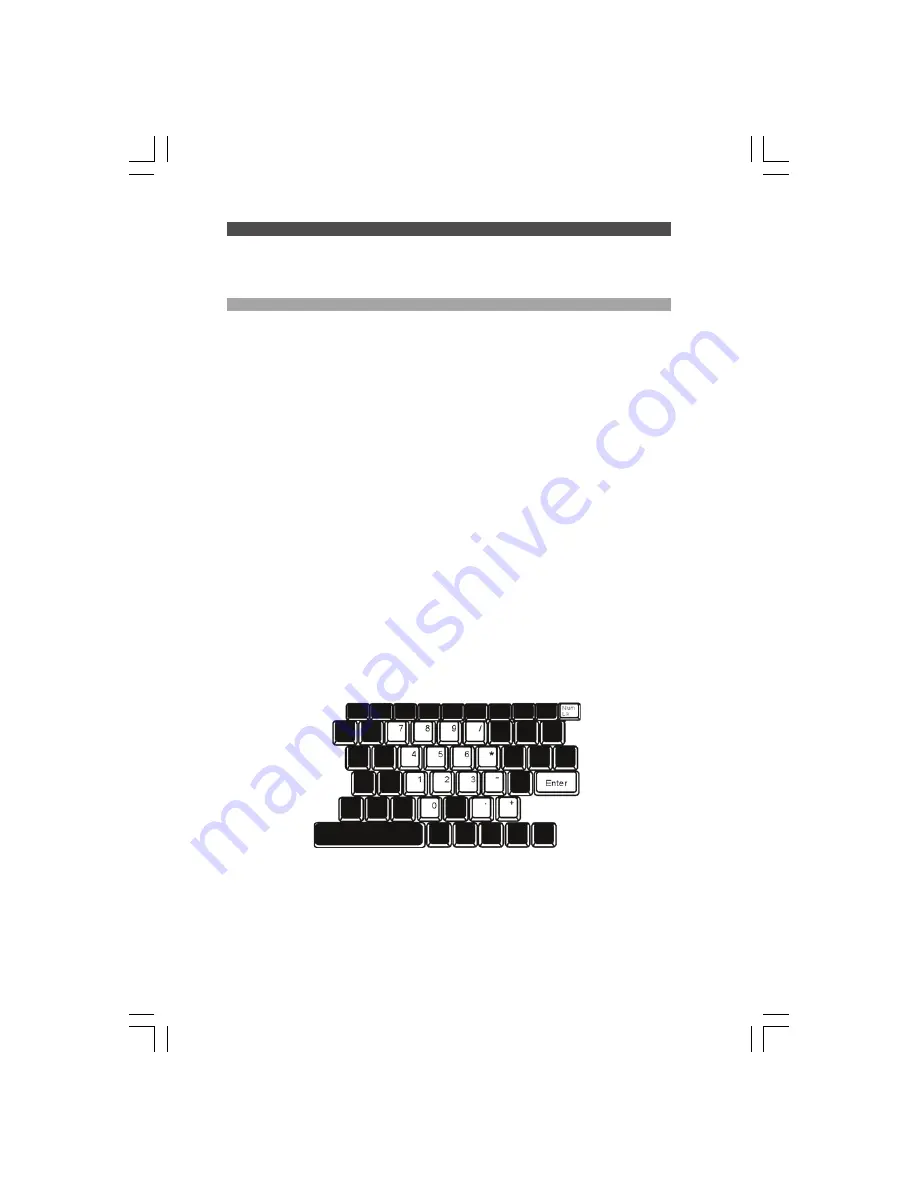
12
PRESTIGIO VISCONTE 1220
ENG
Graphic Symbol
Action
System Control
Fn+Num Lk
Enables the embedded keypad to work in numeric mode. The keys act like
numeric keypads in a calculator. Use this mode when you need to do a lot of
numeric data entry. An alternative would be to connect an external numeric
keypad.
Caps Lock
When Caps lock is enabled, all the characters you enter become capitalized.
Scroll Lock
Press the Scroll Lock key and then press ^or vto move one line up or down.
For various system controls, press the Fn (Function) key and the Fx key simultaneously.
Windows Keys
Your keyboard also has two Windows keys:
1. Start Key
This key allows you to pull up the Windows Start Menu at the bottom of the taskbar.
2. Application Menu Key
This key brings up the popup menu for the application, similar to a click of the right mouse button.
Embedded Numeric Keypad
Press Fn+Num Lk to enable the embedded numeric keypad. The numbers are printed in upper right corner of a key, in
a color different from the alphabets. This key pad is complete with arithmetic operators (+, -, * , /).
Press Fn+Num Lk to revert to normal character keys.
Содержание Visconte 1220
Страница 246: ...30 PRESTIGIO VISCONTE 1220 PL ...













































