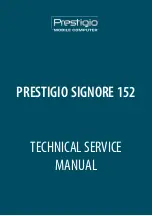Содержание Signore 152
Страница 1: ...PRESTIGIO SIGNORE 152 TECHNICAL SERVICE MANUAL ...
Страница 2: ...Service Guide PART NO 49 42W01 Z01 PRINTED IN TAIWAN ...
Страница 34: ...TECHNICALSERVICEMANUAL PrestigioSignore152 26 ...
Страница 54: ...TECHNICALSERVICEMANUAL PrestigioSignore152 46 ...
Страница 80: ...TECHNICALSERVICEMANUAL PrestigioSignore152 72 ...
Страница 96: ...TECHNICALSERVICEMANUAL PrestigioSignore152 88 ...
Страница 100: ...TECHNICALSERVICEMANUAL PrestigioSignore152 92 ...
Страница 102: ...Exploded Diagram TECHNICALSERVICEMANUAL PrestigioSignore152 94 ...
Страница 112: ...TECHNICALSERVICEMANUAL PrestigioSignore152 104 ...
Страница 114: ...TECHNICALSERVICEMANUAL PrestigioSignore152 106 ...
Страница 120: ...TECHNICALSERVICEMANUAL PrestigioSignore152 112 ...
Страница 124: ...w w w p r e s t i g i o c o m ...