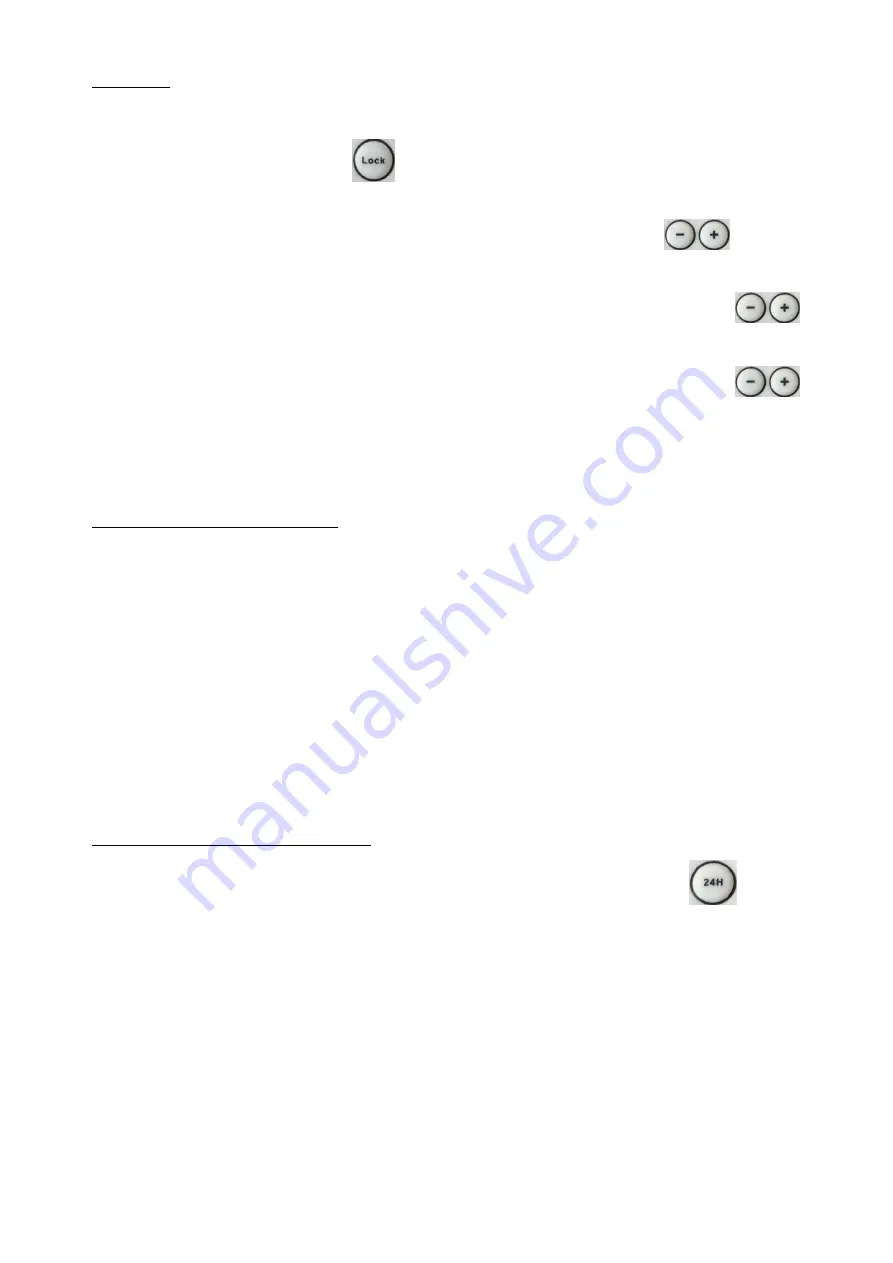
5
Set Time
Before the unit is operated, ensure you set the correct time.
On the remote control, press
, the control panel will show the current room
temperature.
SET DAY:
press “SET” button once. I/W light will illuminate. Use
buttons
to set the day from 1-7
(1=Monday, 2=Tuesday…7=Sunday).
SET HOUR:
press “SET” button again. II/W light will illuminate. Use
buttons to set the hour from 01-00
SET MINUTE:
press “SET” button again. FAN/M light will illuminate. Use
buttons to set the minute from 00-59
Note: the unit will keep the correct time until the power is disconnected.
Remote Control & Operation
Turn on the machine by pressing the ON/OFF button. The fan function will operate
and blow cool air, the FAN/M light will illuminate.
To set to heating mode, press MODE button once, the unit will operate at half
heating power and the I/W light will illuminate.
Press MODE button again to set the unit to full heating power, the II/H light will
illuminate.
Note: the unit control panel operates in the same way
24 Hour Timer (delay shutdown)
The timer can be set between 1-24 hours. Press the timer button
on the
remote control to set the desired operating time. The time displayed is the number
of hours the unit will operate for until it goes into standby mode.
Содержание EH1896
Страница 1: ...1 EH1896 2kW Overdoor Heater ...









