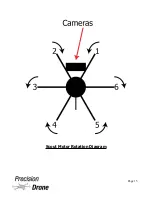Post-Flight
1) Remove the batteries from the drone.
2) Remove the cameras from the drone.
3) Make sure to charge all batteries used while scouting, including the controller
and live-feed.
Crop Health Imaging (If Equipped)
If you optioned your Scout or Onset with the Precision Vision 1 crop health imaging
system, follow these steps to get a Precision Vision crop health video from the system.
1. Copy the videos from the SD cards into the same folder.
2. Open GoPro Studio.
3. Load one of the 3D video clips. It will automatically find and load the matching
video.
4. Trim out unnecessary footage, such as ascend and descent.
5. Add the clip to the conversion list, then hit convert all.
6. Go to Step 2 (Edit).
7. Drag the clip to the video section in the bottom center of the screen.
8. On the right side, select “Anaglyph: Green-Magenta” for the 3D mode.
9. On the right side, go to 3D convergence controls and adjust the horizontal and
vertical sliders to line up the IR and RGB video clips as best as possible.
10.
At the bottom right of the screen, select a shader. Candy Color is better
for mid-season, Hot Day is better for late season.
11.
To export, hit Export at the top of the screen. On the right side of the
pop-up select “Current 3D Display”. On the left side of the pop-up, select HD
720p. Save it as the field name
1
15
Page 14
Содержание Onset
Страница 1: ...User s Manual Onset Scout Model 2014...
Страница 6: ...Components DX8 Controller 1 6 Page 5...
Страница 7: ...Battery Charger 1 7 Page 6...
Страница 8: ...Live Feed Monitor 1 8 Page 7...
Страница 9: ...Precision Vision Camera 1 9 Page 8...
Страница 16: ...Scout Motor Rotation Diagram 1 16 Page 15...
Страница 17: ...Onset Rotation Diagram 1 17 Page 16...