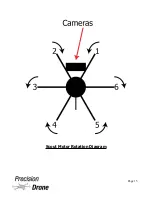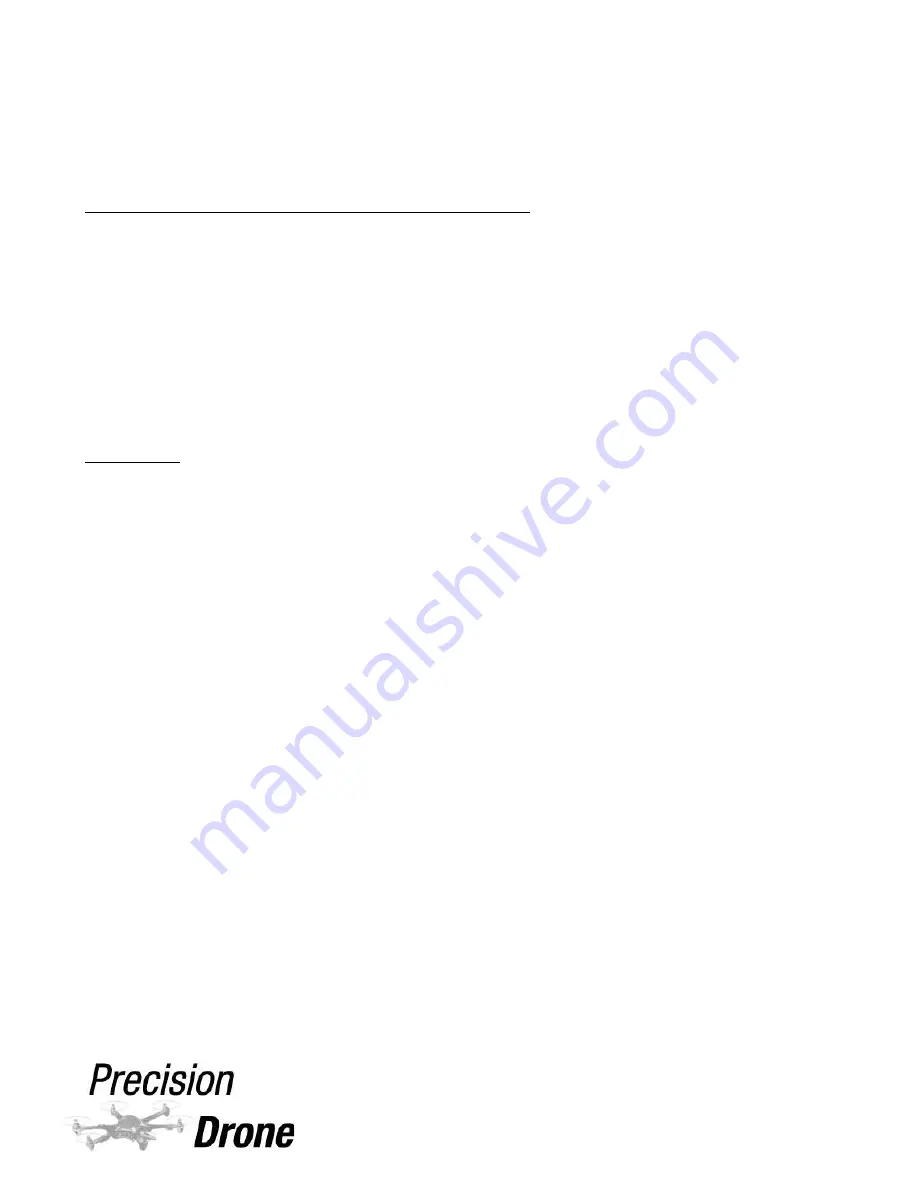
•
Position 2: The Home Lock mode will lock the homepoint in so that the drone
will always move relative to the homepoint. Moving backwards will always be
towards the homepoint, forwards would be away from it, etc.
Precision Vision 1 Crop Health System (If equipped)
•
If your Scout or Onset came equipped with the Precision Vision 1 Crop Health
System, make sure both the IR and RGB cameras are charged.
•
Turn on both cameras and set them both to video mode.
•
Press and hold the record button on the RGB camera. This will start both
cameras recording so long as the sync cable is plugged into both.
REMINDER:
The drone will land in place once 10.5v has been reached. If you are
flying manually when this happens, the drone will take control from you.
1
14
Page 13
Содержание Onset
Страница 1: ...User s Manual Onset Scout Model 2014...
Страница 6: ...Components DX8 Controller 1 6 Page 5...
Страница 7: ...Battery Charger 1 7 Page 6...
Страница 8: ...Live Feed Monitor 1 8 Page 7...
Страница 9: ...Precision Vision Camera 1 9 Page 8...
Страница 16: ...Scout Motor Rotation Diagram 1 16 Page 15...
Страница 17: ...Onset Rotation Diagram 1 17 Page 16...