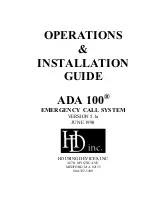TAKING CARE
By choosing our service you are joining
thousands of satisfied customers who are staying
safe and independent in their own homes.
This step-by-step guide includes
simple instructions on installing and
using your Personal Alarm. Please keep
it in a safe place for future reference.
Rated
4.8
out of
5
July 20
Содержание Your Personal Alarm
Страница 1: ...Your Personal Alarm SET UP USER GUIDE...
Страница 4: ......
Страница 27: ...Your fee includes a lifetime warranty on all equipment...