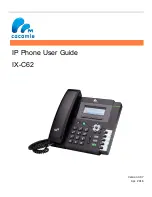10
1
1
35
Cancel
*
• Make sure you know today’s date.
Then lift the telephone handset and
type the following:
*61*
• Now add the day of the month
(01-31)
• Add the month
(01-12)
• Add the last two digits of this year
(00-99)
• Add the hour, using the 24-hr clock
(00-23)
• Add the minutes
(00-59)
• Then type:
11*
• Now replace the handset
• Press the green cancel button to exit.
For example - 21
st
June 2020 at 4:35pm would be:
*
*
6
1
21 06
The real-time 24-hour clock in the alarm unit
automatically adjusts when the clocks go forward or back
During power cuts the clock has battery
backup for up to 40 hours.
If the unit is powered down or the
battery is depleted, then the clock must
be reset again once power is restored.
Set the time and date
20 16
Содержание Your Personal Alarm
Страница 1: ...Your Personal Alarm SET UP USER GUIDE...
Страница 4: ......
Страница 27: ...Your fee includes a lifetime warranty on all equipment...