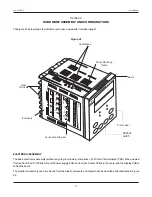4
Table 2.2
Throughout the range for
the selected Input Type.
(Default :
For Process Low : -200.0
For Process High : 1376.0)
Parameter Description
Settings
(Default Value)
View Only
(Default : NA)
MAXIMUM PV
This indicates the highest value attained by the Process Value.
This is a read only value and is available only if Min/Max
monitoring is enabled.
MINIMUM PV
This indicates the lowest value attained by the Process Value.
This is a read only value and is available only if Min/Max
monitoring is enabled.
RESET COMMAND
Available only if Min/Max monitoring is enabled. Set this
parameter to ‘Yes’ followed by correct password entry (through
next parameter) to clear the current Min/Max values and start
afresh monitoring the PV for new Min/Max values.
No
Yes
(Default : No)
RESET PASSWORD
For resetting the Min/Max values, set the reset command to ‘Yes’
and then enter the correct password.
0 to 250
(Default : 0)
ALARM-1 SETPOINT
The setpoint for Alarm-1. This parameter is not available if the
selected Alarm type for Alarm-1 is ‘None’.
ALARM-2 SETPOINT
The setpoint for Alarm-2. This parameter is not available if the
selected Alarm type for Alarm-2 is ‘None’.
ALARM-3 SETPOINT
The setpoint for Alarm-3. This parameter is not available if the
selected Alarm type for Alarm-3 is ‘None’.
ALARM-4 SETPOINT
The setpoint for Alarm-4. This parameter is not available if the
selected Alarm type for Alarm-4 is ‘None’.
View Only
(Default : NA)
User Manual
neuro 100EX
The operator parameter list mainly includes :
a) Min / Max Process Monitoring Parameters.
b) Setpoint Values for all 4 Alarms ( Alarm-1 to Alarm-4).