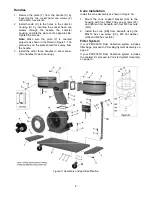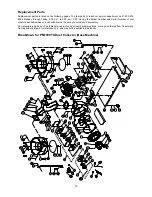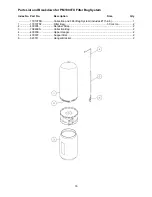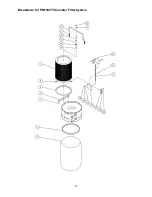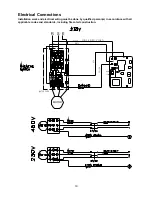12
NOTE: The infrared sensor on the dust collector
has a 120° line-of-sight angle. See Figure 12.
Outside of this angle, the remote control may not
be effective.
Figure 12
Setting the Timer
(1-Phase Models)
While the machine is running, press the TIME
button to activate the timer. Each time the button
is pressed and released, the run time is
incremented on the digital display by one minute
and can be set up to 99 minutes.
If the TIME button is pressed and held, the time
will scroll up to 99 minutes, then start again at
00. Release the button when the desired set
time is reached. The dust collector will run for
the amount of time displayed on the digital
display. If you scroll past 99 and release the
button at 10, for example, the machine will run
for ten minutes, not 110 minutes.
If the OFF button is pressed while machine is
running with the timer engaged, the machine
turns off and the timer is disengaged; i.e., when
the machine is restarted, the timer must be
reset.
Connecting the Dust Collector to a
Machine
Use the proper type hose to connect the dust
collector to the machine being operated.
Dryer
vent hose is not acceptable for this purpose.
Contact your nearest Powermatic distributor for
a full line of Dust Collector hoses and
accessories. You can customize your installation
and obtain maximum performance with dust
hoods, hoses, clamps, fittings, and blast gates.
Maintenance
Never perform maintenance
on this machine before turning it OFF and
removing plug from power source. Failure to
comply may cause serious injury!
Cleaning the Filter Bags
Wearing a particle mask or
respirator for protection against fine dust
particles during cleaning is highly
recommended.
During first use and after cleaning, the filter bags
may allow some dust to escape. This is normal
and will stop after a short period of time.
Clean both the filter and collector bags
frequently to keep the collector's performance at
its optimum. To clean:
1. Disconnect machine from the power source.
2. Unhook the filter bag from the hanger.
Shake the bag so that the majority of the
dust falls into the collector bag.
3. Loosen the retaining strap, and remove the
filter bag from the housing.
4. Turn the bag inside-out and clean.
5. Turn the bag outside-in and re-attach to the
housing using the retainer strap to secure.
Removing the Collector Bags
1. Disconnect machine from the power source.
2. Remove the collector bag by pushing the
ring of the collector bag upwards and pulling
the bag out at an angle.
3. Empty the contents into an appropriate
container.
4. Turn the bag inside-out and clean.
5. Turn the bag outside-in and insert into the
housing.
Cleaning the Canister Filters
Clean the canister filters frequently to keep the
collector's performance at its optimum. To clean
the filter, turn the handle a couple of rotations so
the dust falls into the clear plastic bag. Properly
discard the plastic bag.
Motor
Make frequent inspections of the motor fan and
blow out (with low pressure air hose) or vacuum
any accumulation of foreign material in order to
maintain normal motor ventilation.