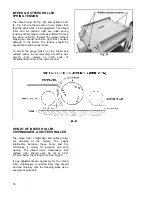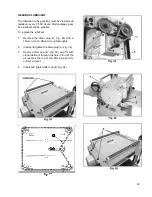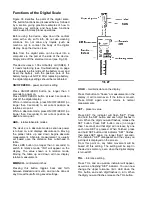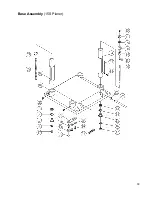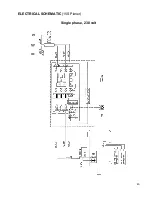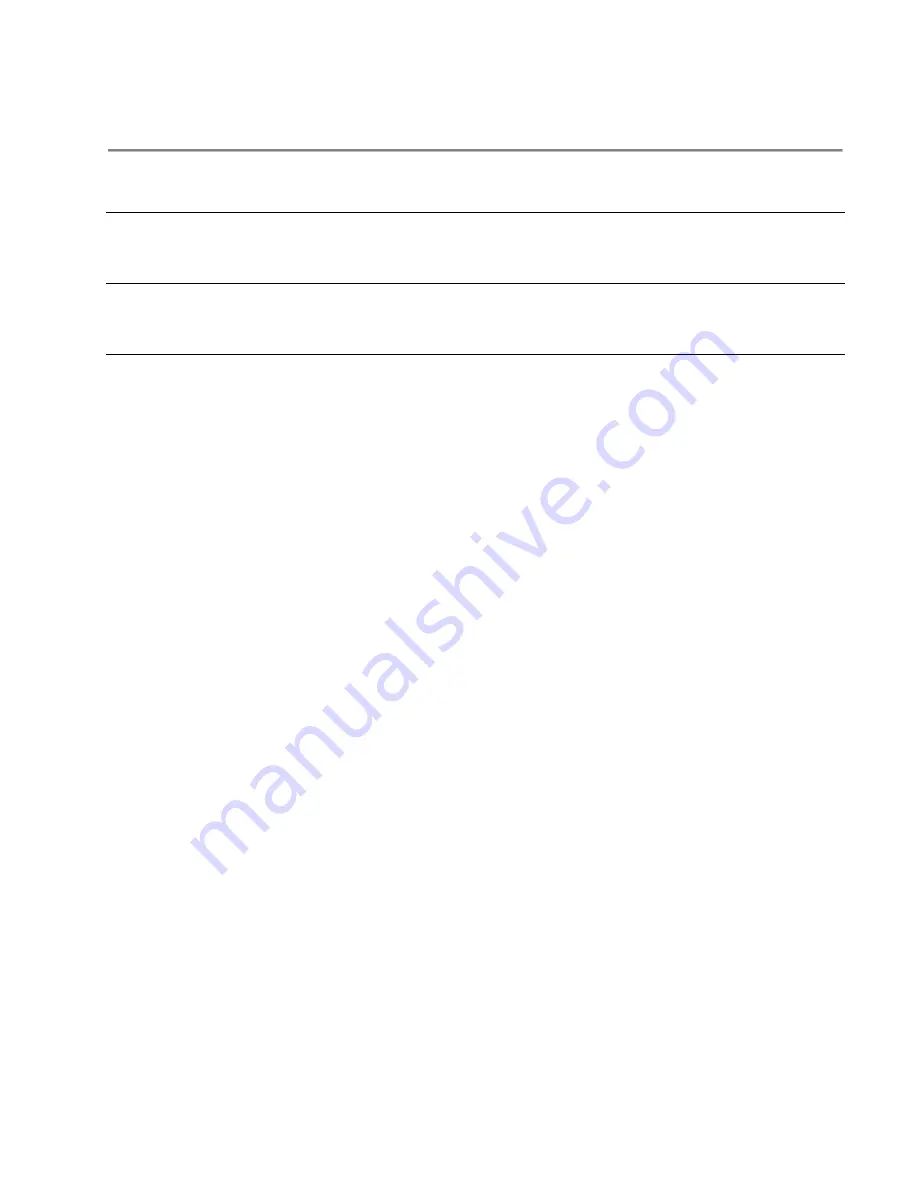
TROUBLE-SHOOTING: Mechanical & Electrical Problems (15S Planer)
PROBLEM POSSIBLE
CAUSE
SOLUTION
Uneven depth of cut
1. Knife projection.
1. Adjust knife projection.
side to side.
2. Cutterhead not level with bed.
2. Level bed.
Board thickness
1. Depth of cut scale incorrect.
1. Adjust depth of cut scale.
does not match depth
of cut scale.
Chain jumping.
1. Inadequate tension.
1. Adjust chain tension.
2. Sprockets misaligned.
2. Align sprockets.
3. Sprockets worn.
3. Replace sprockets.
Machine will not start/
1. No incoming power.
1. Verify unit is connected to power.
restart or repeatedly
trips circuit breaker or
2. Overload automatic reset has
2. When planer overloads on the circuit
blows fuses.
not reset.
breaker built into the motor starter, it
takes time for the machine to cool down
before restart. Allow unit to adequately
cool before attempting restart. If
problem persists, check amp setting on
the motor starter inside the electrical
box.
3. Planer frequently trips.
3. One cause of overloading trips which are
not electrical in nature is too heavy a cut.
The solution is to take a lighter cut. If too
deep a cut is not the problem, then
check the amp setting on the overload
relay. Match the full load amps on the
motor as noted on the motor plate.
If amp setting is correct then there is
probably a loose electrical lead.
Check amp setting on motor starter.
4. Building circuit breaker trips or
4. Verify that planer is on a circuit of
fuse blows
correct size. If circuit size is correct,
there is probably a loose electrical lead.
Check amp settting on motor starter.
5. Loose electrical connections.
5. Go through all the electrical connections
on the planer including motor
connections, verifying the tightness of
each. Look for any signs of electrical
arcing which is a sure indicator of loose
connections or circuit overload.
6. Motor starter failure.
6. Examine motor starter for burned or
failed components. If damage is found,
replace motor starter. If motor starter
looks okay but is still suspect, you have
two options: have a qualified electrician
test the motor starter for function, or
purchase a new starter and establish if
that was the problem on changeout.
Содержание 15S
Страница 7: ...7 FEATURES 15S Planer Fig 2 ...
Страница 33: ...33 Base Assembly 15S Planer ...
Страница 35: ...35 Table Assembly 15S Planer ...
Страница 37: ...37 Gearbox Assembly 15S Planer ...
Страница 39: ...39 Cabinet Assembly 15S Planer ...
Страница 42: ...42 Head Assembly 15S Planer ...
Страница 43: ...43 ELECTRICAL SCHEMATIC 15S Planer Single phase 230 volt ...
Страница 44: ...44 ...
Страница 46: ...46 ...
Страница 47: ...47 ...