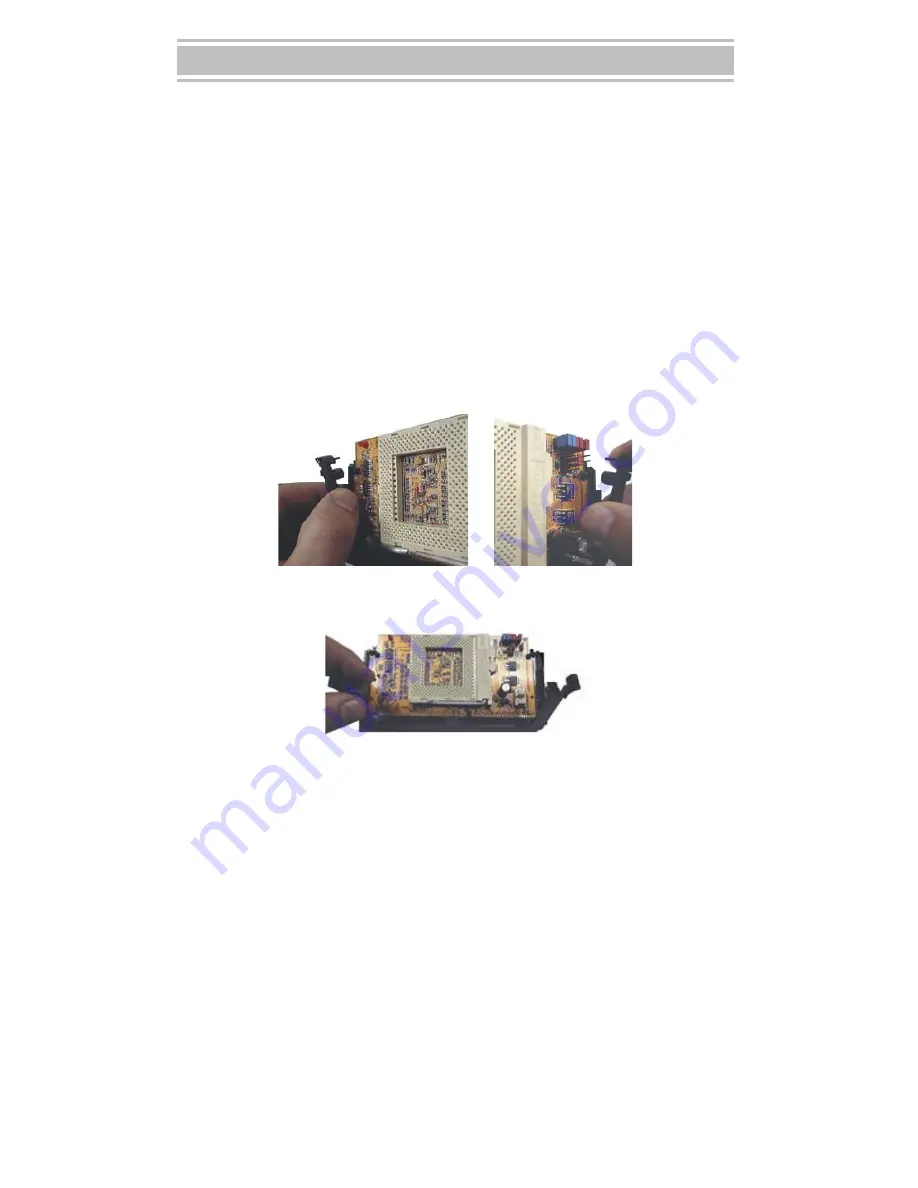
24
Installing the PowerLeap™ PL-iP3
PowerLeap
™
Installation Guide
Using the PL-iP3 Without the Retention Cartridge
If your motherboard came with a low-profile S.E.P.P. Retention Mechanism (RM) for
securing a Celeron CPU, the PL-iP3’s retention cartridge will not fit into the
Retention Mechanism. However, you can remove the PL-iP3 from the retention
cartridge and insert the PL-iP3 directly into your motherboard’s 242-contact slot
connector.
Note: The PL-iP3’s retention cartridge is designed for use with the
S.E.C.C. RM and the Universal RM. If your motherboard came
with either of these types of retention mechanisms, you do not
need to remove the PL-iP3 from the retention cartridge.
Removing the PL-iP3 from the Retention Cartridge
1. Pull the side arms (left and right) of the cartridge away from the back posts. You
may need to use force to pull the arms away from the posts.
2. When both arms are free from the back posts, open the front of the cartridge.





































