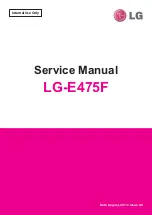2
Introduction
PowerLeap™ Installation Guide
*
You must set the SW1 DIP switch to run the CPU at triple or quadruple speed. For details, see the
section “Setting the SW1 DIP Switch” later in this guide.
**
There are two versions of the 486DX2-66 CPU: 5V and 3.3V/3.45V. You can use the JP1 jumper
switch on the Power Leap™ upgrade to select the correct voltage. For more information, see the
section “Setting the JP1 Jumper Switch” later in this manual.
***
You must use the JP1 jumper switch on the PowerLeap™ upgrade to select the 3.3V/3.45V CPU
voltage setting. For more information, please see the section “Setting the JP1 Jumper Switch” later in
this manual.
**** Please change the motherboard’s onboard clock frequency to 33MHz.
For 80486-20 systems, the PowerLeap™ upgrade will by default
operate at 60MHz (clock-tripled mode) or 80MHz
(clock-quadrupled mode). To change the system to 100/133MHz
performance, you must modify the onboard clock frequency (for
information, refer to your mainboard’s documentation or contact
your system vendor).
Special
Features
PowerLeap™ PL/586-133 offers the following advanced features:
•
Clock- tripled/quadrupled 5x86 CPU running at 100MHz or 133MHz
•
Supports AMD CPU with 32-bit internal and external processing
•
Supports AMD CPU with 16KB internal cache
•
Quick and easy installation, with no software drivers to install
•
Installs directly into your computer’s existing CPU socket, Intel Overdrive socket, or
80487SX socket
•
Includes the Landmark System Speed Test® for testing the performance of your
computer before and after PowerLeap™ installation
Содержание PL/586 133
Страница 8: ...4 Introduction PowerLeap Installation Guide...
Страница 28: ...24 Troubleshooting PowerLeap Installation Guide...