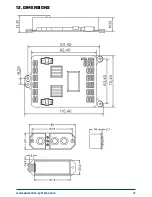18
PowerBox-Systems
− World Leaders in RC Power Supply Systems
Note:
if you are only using one valve for all the wheel doors, you can by-
pass the last five points by selecting
OK
.
All the settings are now complete, and you will see one final safety query:
Move your transmitter switch to the “gear down” position. It will now take a
few moments for the Assistant to create the necessary tasks, and move the
doors to the correct position without any fouling or jamming.
If the timing (pauses, opening times and closing times) is not exactly as you
wish, you can change the settings manually at any time.
Select the
EXPERT MENUE
point in the
DOORSEQUENCER
menu and you will
see this screen display:
In the Expert Menue, the sequencer does not constrain you to use pre-set
modes, forcing you to adopt fixed, pre-determined vectors for retracting and
extending the undercarriage.
The
PowerBox
door sequencer offers innumerable options, because the
modeller has the freedom to define each step in terms of travel, sequence
and timing. For example, all the wheel doors can be set to open or close at
entirely different speeds. It is also possible to set up multiple forward-and-
back sequences. If the full-size aircraft features a “jerk” when the legs lock,
that can also be simulated. The opening and closing processes can be set
up entirely individually and independently of one another.