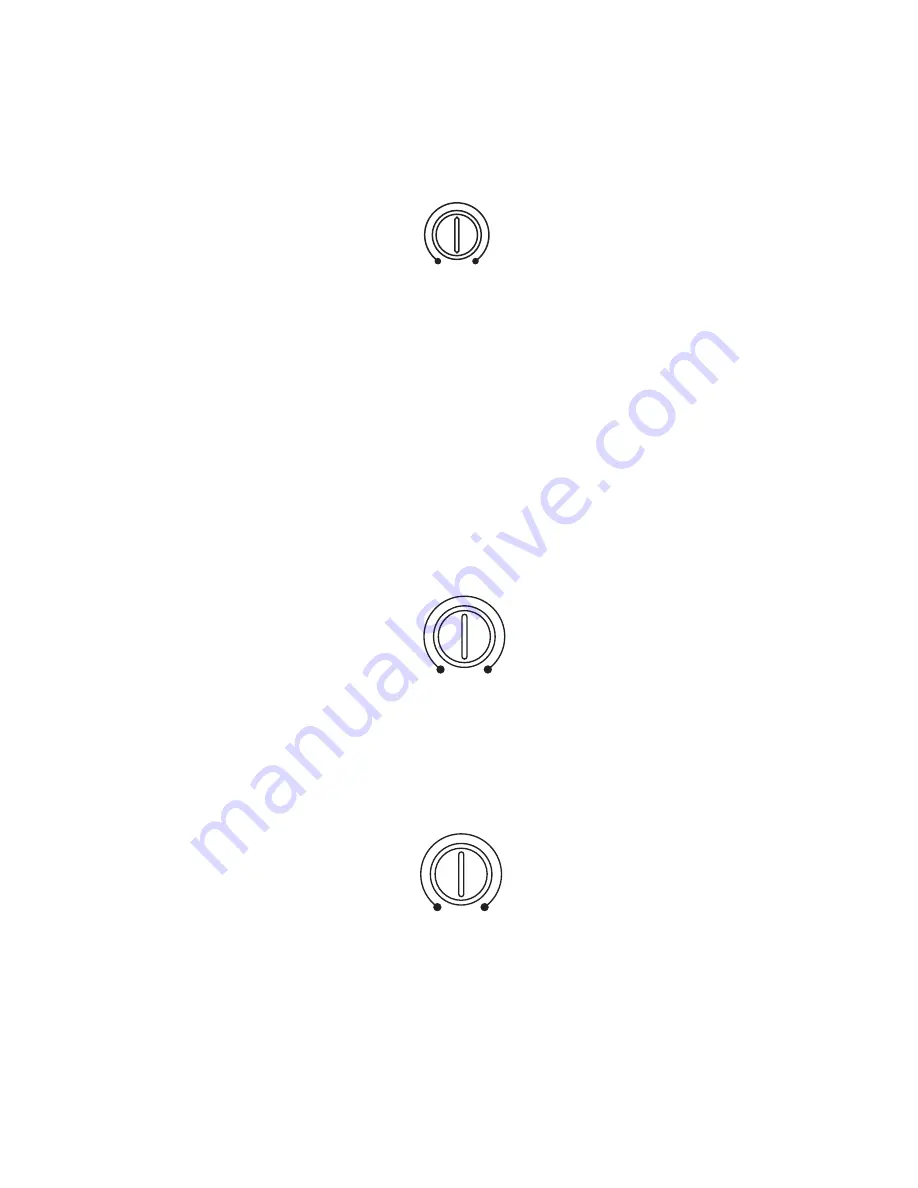
This control allows you to match the input level of the amplifier to the output level of your head unit. Matching
the input can be accomplished in three simple steps:
1. Set the volume of GAIN on the amplifier to Min (completely counter clock wise).
2. Turn on the head unit and adjust volume to 2/3 maximum, and set the BASS and TREBLE to zero.
3. Adjust the GAIN control clockwise until the sound
just begins
to distort, then back off slightly to cut
distortion and operate at optimum gain.
Remember, the
GAIN control is not a volume control
. Ignoring the three steps above may leave you with
damaged speaker and/or a damaged amplifier.
SET UP ADJUSTMENTS
Input Gain Adjustment
Fig.5 GAIN Control
GAIN
MIN
MAX
Input Sensitivity Control
HPF (High Pass Filter) Adjustment
When you are using coaxial or component speaker system, this allows you to adjust high-pass X-over fre-
quency from 40Hz to 250Hz. To get better sound quality from coaxial or component speaker system, we
recommend the frequency should be higher than 65dB. Make sure the X-OVER (or MODE) switch is positioned
at “HPF”.
Bass Adjustment
This special feature is designed to provide you more powerful sound quality, and it allows you to boost the real
Bass EQ up to +18dB. Keep in mind that more is not always better. Setting the control to the max (18dB) will
stress the amplifier and the speakers and could result in damage.
Fig.6 Bass EQ Control
Fig.7 High Pass Control (HPF)
40Hz
250Hz
0dB
+18dB
Содержание ASA 1100.5x
Страница 22: ......










































