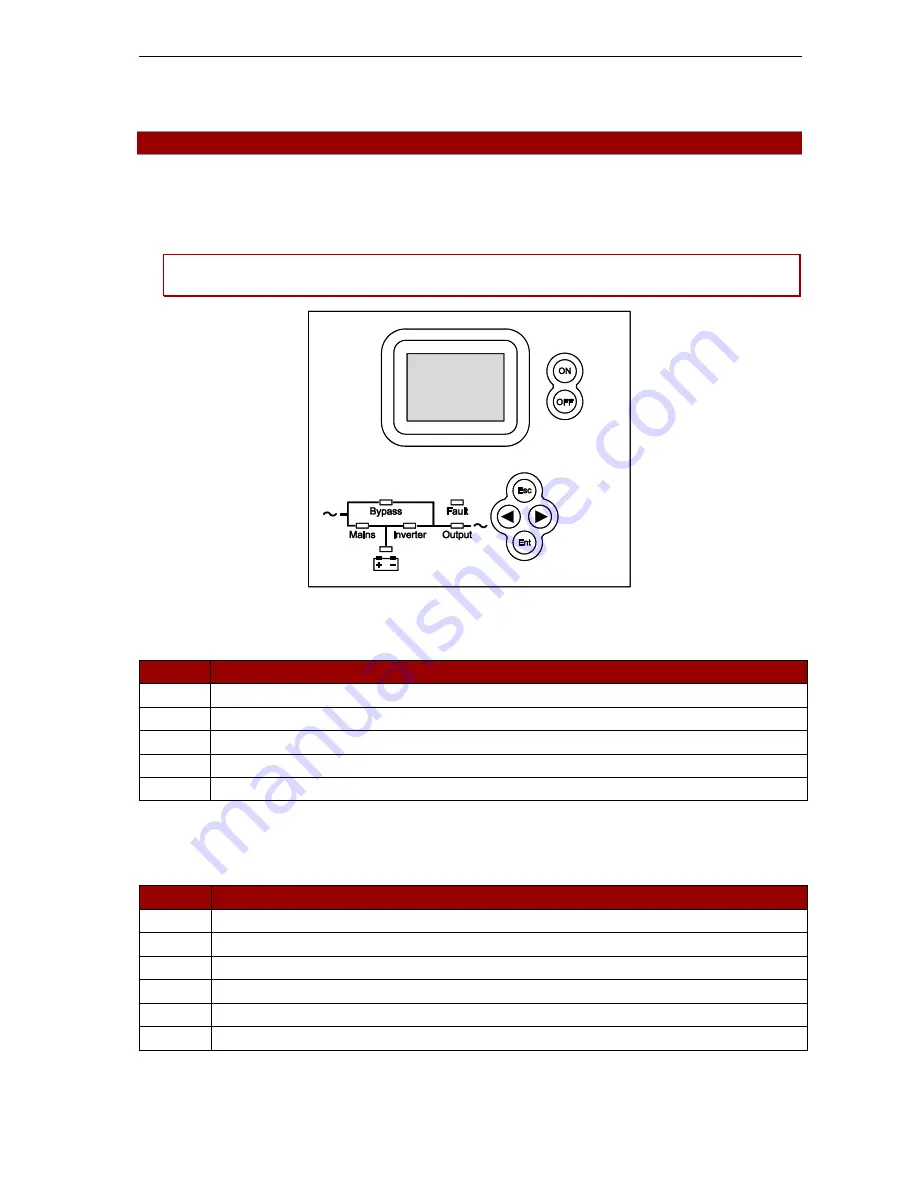
User Manual
17
Front panel controls and indicators
The front panel controls and indicators are shown in Figure 4. Using the buttons, LEDs and the menu
structure displayed on the LCD panel you can:
■ Check the status of the UPS
■ Check and make changes to the settings
Note:
Your UPS is setup at the factory prior to delivery. There is normally no reason to change
any of the settings.
Figure 4 Front panel
The following table describes the operation of the LED indicators:
LED
Description
Output
On when the load is being supplied.
Inverter
On when the UPS is supplying power. The LED flashes when the inverter is overloaded.
Battery
On when the power is supplied from the battery. The LED flashes if the battery is low or disconnected.
Mains
On when mains in present and within limits. The LED flashes if the mains is outside its normal range.
Fault
On when there is any type of fault.
The following table describes the button functions:
Button
Definition
ON
Press and hold for 1 s to turn on the inverter when in battery mode or bypass mode.
OFF
Press and hold for 1 s to turn off the inverter and put the unit into bypass mode.
Ent
Press to confirm an operation or enter a lower menu level.
Esc
Press to cancel an operation or return to the previous menu level.
◄
Press to select another menu item or change a parameter.
►
Press to select another menu item or change a parameter.
VFI-KT Series User Manual
Bypass
On when the UPS is in Bypass Mode.
















































