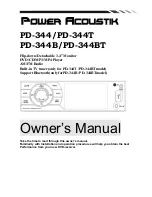11
FADER: Front/rear Fader control.
BEEP: Select keypad sound on or off.
LONDNESS: Selecting loudness ON will
emphasize the low frequency output.
Display
Screen
:
screen ratio control
Backlight: set the LCD screen backlight.
General
Dual: dual function control(if you need)
Key: current/DVD(if you need)
Clock display: Select ON (clock is displayed)
OFF (clock is not displayed).
Clock hour: select 12-hour or 24-hour clock
display mode.
Clock setting: Press number buttons to input
the current time.
Auto connect: set Bluetooth automatically
connect to previous paired device or not (only
for PD-344B/PD-344BT).
Radio
DVD
Area: Select radio broadcasting area.
Stereo: Select ON (stereo reception mode) or
OFF (mono reception).