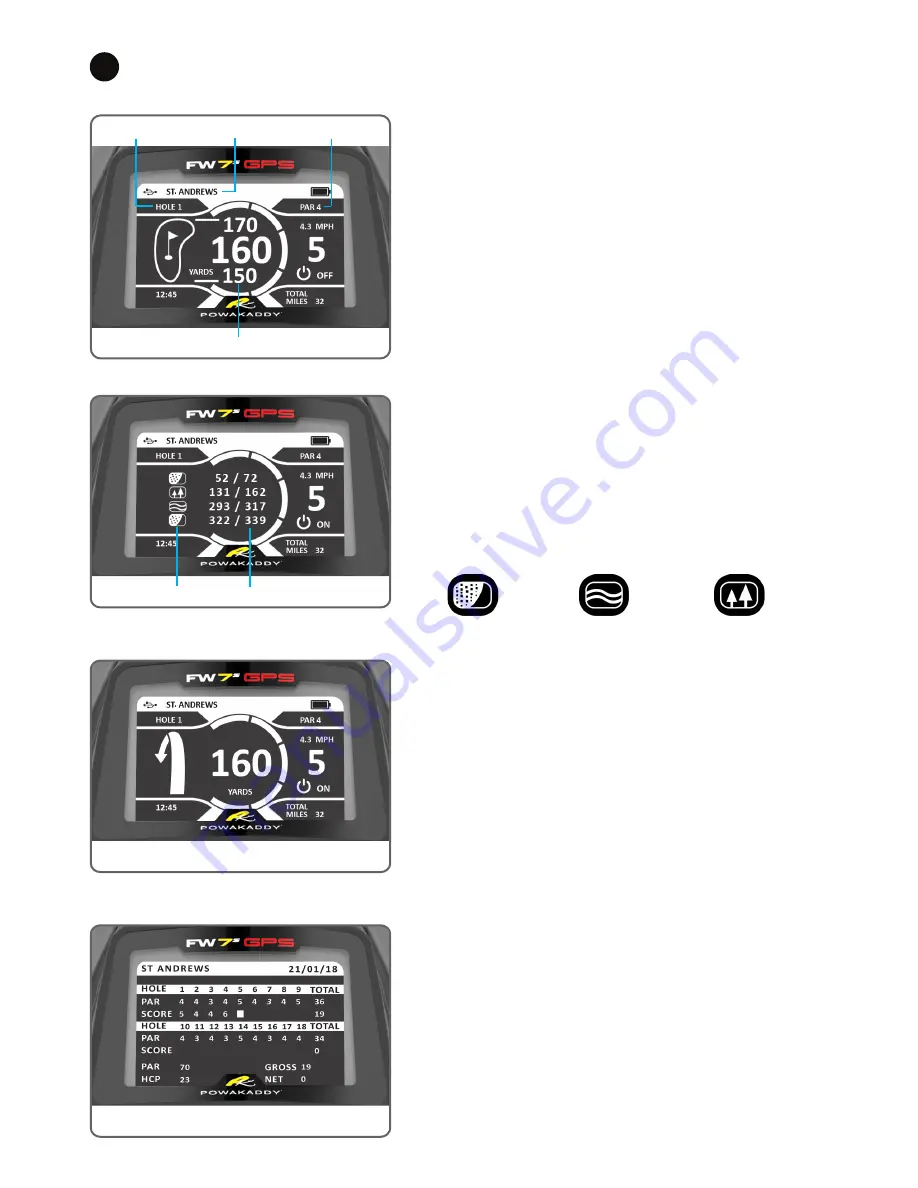
GPS Functions
7
Hole Information
Par Information
Course
Front, Centre, Back Distances
Default Display:
In the default display the hole and par information is displayed (as
shown left).
Front, Centre and Back green distance information is displayed in the
centre of the display.
While travelling from the green area to the next tee, the information will
automatically advance to the next hole. Due to variations in accuracy of
commercial GPS occasionally you will have to manually advance to the
next hole.
•
To manually advance to the next hole, press the right button to
return to previous hole, or press the left button.
•
Your trolley will automatically start at hole 1, if you are starting from
a different hole press right button and repeat until the required hole
is displayed.
(Note: this instruction works in both Play and Hazard modes)
Press and hold the right button to toggle the GPS modes and the digital
scorecard.
Hazard mode:
Information on the hazards can be displayed for each hole. If no hazards
are in the line of play to the green then no hazard information will be
displayed. Some holes may have several hazard features, a maximum
of 4 features can be displayed, showing the distance to and beyond the
hazard. The type of hazards are displayed below:
Water
Dogleg
Bunker
Once play has passed a hazard this will no longer be displayed for the
hole. Press and hold the right button to toggle to the next GPS function.
Shot Measure:
This simple feature conveniently allows you to measure your shot
distance from tee to where your ball lands. To measure your shot:
1. In shot measurement mode, press and hold the right button for 2
seconds to reset the measurement to zero.
2. Then start walking to your ball.
3. The value shown on the display with be the approximate drive
distance.
(Note: distance accuracy from commercially available GPS are only to approx.
+/-5 yards)
Scorecard:
The FW7s GPS model includes a digital scorecard allowing you to
record the score and save for future reference.
Note: you must have the trolley stopped in pause mode to access the
scorecard function.
1. When the motor is OFF, press and hold the right button to toggle to
the Scorecard.
2. The scorecard will automatically highlight the hole you have
completed as you start the next hole. Simply rotate the centre
control dial to select your score and press the right button to exit
the score card when complete.
Hazard Icons
Hazard Distances
Shot Measure
Scorecard












