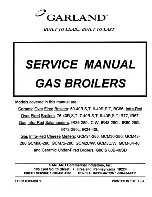iHE
35
GB/IE
4.2 CHANGING COMPONENTS
NONE OF THE CONTROLS ARE REPAIRABLE . IF THEY
ARE NOT FUNCTIONING THEY MUST BE REPLACED
In all cases, before work commences turn o
ff
the
mains electricity and gas supply.
The following items can be replaced:
• Pressure and temperature relief valves.
• Flow, return and DHW Flow sensors
• LLH and tank sensor.
• Flue
sensor.
• The HMI display.
• Master and slave PCBs
• Spark
generator.
• Spark and sense electrodes.
• Gas
valve.
• Fan.
• Venturi.
• Heat
exchanger.
• Pumps.
• Plate heat exchanger.
P
RESSURE
T
EMPERATURE
R
ELIEF
V
ALVE
The removal of this valve will require either the drain-
ing or the valving o
ff
of the system that is above tank
level. Once Isolated the connecting pipework can be
removed and the valve unscrewed from the tank.
R
ETURN
, F
LOW
AND
DHW F
LOW
S
ENSORS
The Flow and return sensors are clipped on to the
copper pipework beneath the heat exchangers. The
DHW Flow sensor is clipped to the DHW Flow pipe on
the left side of tank.
• Pull
o
ff
the two leads and unclip the sensor
•
Replacement is the reverse.
L
OW
L
OSS
H
EADER
AND
DHW T
ANK
S
ENSORS
The LLH sensor is
fi
tted into the top of the LLH in
the rear top left hand side of the appliance.
•
Undo the securing screw and withdraw sensor
from pocket.
•
Unplug connector from loom
• Cut
o
ff
securing tie and remove senor
•
Replacement is the reverse.
The DHW tank sensor is located in a pocket behind
the right hand appliance door.
•
Remove the securing slide and withdraw sen-
sor from pocket.
•
Unplug connector from loom and remove sensor
•
Replacement is the reverse.
F
LUE
S
ENSOR
This is located at the Flue outlet of the heat ex-
changer.
•
They are removed by turning anti-clockwise a
quarter turn and withdrawing.
•
Replacement is the reverse.
AVS 37 HMI D
ISPLAY
•
Use a small
fl
at edged screwdriver to release the
HMI from its mounting bracket, by springing o
ff
its
four plastic edge clips.
•
Remove the cable from the HMI Display.
•
Replacement is reverse.
LMS14 PCB 1
TO
3
These are located on control panel. It is important that
the correct PCB replacement is used in the right place.
They are named from top to bottom
PCB1, PCB2 and PCB3.
•
Carefully pull o
ff
all the connectors on the PCB.
•
Release in turn, all 7 PCB supports by squeezing
together the end of the support and withdrawing
the board from each support.
•
Replacement is the reverse.
S
PARK
G
ENERATOR
This is located at the front of the heat exchanger on
the fan mounting bracket.
•
Carefully pull o
ff
the grey connector to the genera-
tor.
•
Release the nut holding the generator to the
bracket, and remove generator.
•
Replacement is the reverse.
S
PARK
AND
S
ENSE
E
LECTRODES
These are located on the front of the heat exchanger.
•
Carefully pull o
ff
the electrical connectors.
•
Undo the two screws retaining the bracket and
withdraw.
•
Replacement is the reverse ensuring that the gas-
ket seal is place correctly and is in good condition.
P
LATE
H
EAT
E
XCHANGER
•
Remove the lower left hand side cover to gain ac-
cess to the heat exchanger
•
Remove the condense pipework from behind the
heat exchanger.
•
Remove the two crosshead screws, located either
side of the heat exchanger.
•
Drain as much of the primary and secondary sys-
tems water as possible, to reduce water spillage.
•
Release all four heat exchanger connections and
slide the heat exchanger toward the rear of the
appliance
•
Replacement is the reverse.
Содержание iHE 100
Страница 22: ...iHE 20 GB IE Fig 4 4 WEATHER COMPENSATING MIXING HC1 OPTIONAL HC2 BMS 2 18 APPLICATION DRAWINGS ...
Страница 23: ...iHE 21 GB IE Fig 4 5 HC1 OPTIONAL HC2 ...
Страница 24: ...iHE 22 GB IE Fig 4 6 HC1 IMMERSION HEATER BMS ...
Страница 25: ...iHE 23 GB IE Fig 4 7 2 19 WIRING DIAGRAMS PCB 1 ...
Страница 26: ...iHE 24 GB IE Fig 4 8 PCB 2 3 ...
Страница 46: ...iHE 44 GB IE NOTES ...
Страница 47: ...Notes ...