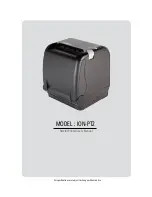14
9. Printer cleaning
If the interior of the printer is dusty, the printing quality can be reduced.
In this case, follow the instructions below to clean the printer.
1. Use an applicator swab moistened with an alcohol solution to clean the print head and remove
any dusts.
2. Once the cleaning is completed, wait a few minutes before adding paper and closing the paper
door.
Note:
1. Make sure to turn the printer power off prior to cleaning.
2. Wait 10 minutes for the print head to cool before cleaning it as it can get very hot during during use.
3. When cleaning the print head, take care not to touch the heated part of the print head.
The print head may be damaged by static electricity.
4. Take care not to allow the print head to become scratched and /or damaged in any way.