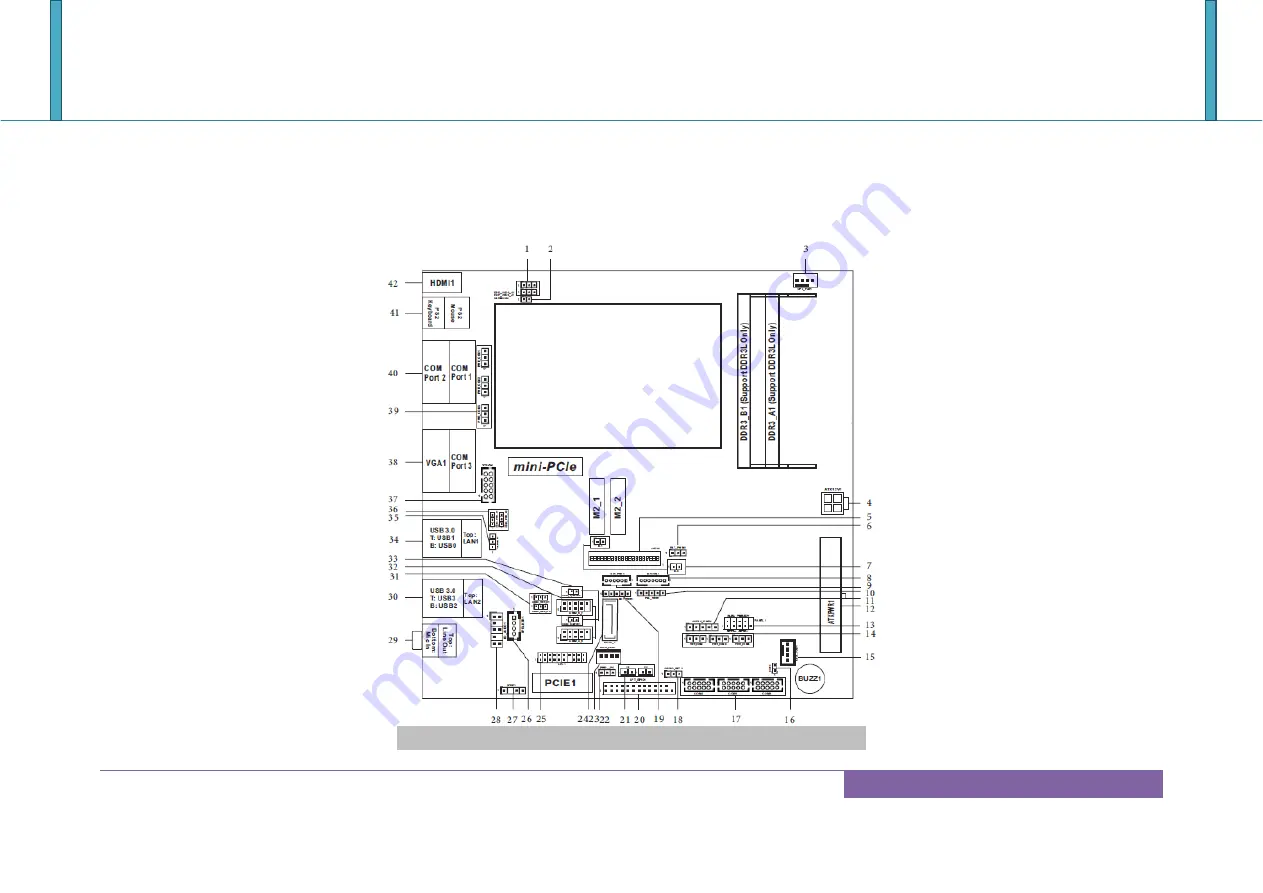
WADE-8172
Copyright © Portwell 2017 WADE-8172 User's Guide
14
4
Hardware Configuration
4.1
Jumpers and Connector
This chapter indicates jumpers’, headers’ and connectors’ locations. Users may find useful information related to hardware settings in this chapter.
※
If you install one memory module only, please install it on DDR3_A1.
Содержание WADE-8172
Страница 10: ...WADE 8172 Copyright Portwell 2017 WADE 8172 User s Guide 10 2 2 Mechanical Dimensions ...
Страница 13: ...WADE 8172 Copyright Portwell 2017 WADE 8172 User s Guide 13 3 Block Diagram ...
Страница 42: ...WADE 8172 Copyright Portwell 2017 WADE 8172 User s Guide 42 CPU Configuration CPU Configuration Parameters ...
Страница 47: ...WADE 8172 Copyright Portwell 2017 WADE 8172 User s Guide 47 Storage Configuration SATA Settings ...
Страница 49: ...WADE 8172 Copyright Portwell 2017 WADE 8172 User s Guide 49 Super IO Configuration COM Port Configuration ...
Страница 51: ...WADE 8172 Copyright Portwell 2017 WADE 8172 User s Guide 51 ACPI Configuration ...
Страница 53: ...WADE 8172 Copyright Portwell 2017 WADE 8172 User s Guide 53 USB Configuration USB Configuration Parameters ...
Страница 55: ...WADE 8172 Copyright Portwell 2017 WADE 8172 User s Guide 55 7 2 3 H W Monitor Monitor hardware status ...
Страница 63: ...WADE 8172 Copyright Portwell 2017 WADE 8172 User s Guide 63 7 2 6 Exit ...
Страница 73: ...WADE 8172 Copyright Portwell 2017 WADE 8172 User s Guide 73 6 Select xxxx 12A file then start update BIOS ...





























