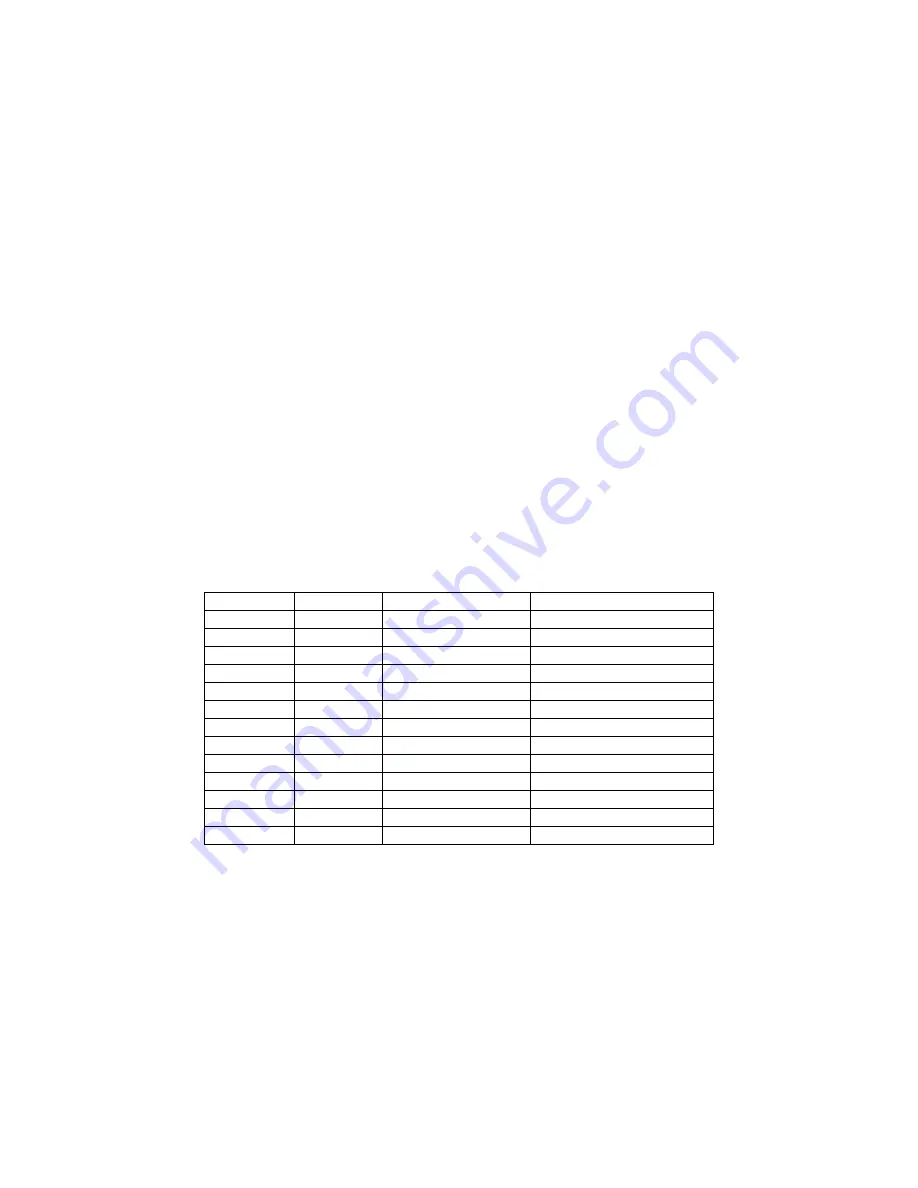
Chapter 5: Programming
Sample Programs
There are sample programs provided with the card in C, Pascal, QuickBASIC, and several Windows
languages. DOS samples are located in the DOS directory and Windows samples are located in the
WIN32 directory.
Initialization
Initializing the chip requires knowledge of the UART’s register set. The first step is to set the baud rate
divisor. You do this by first setting the DLAB (Divisor Latch Access Bit) high. This bit is Bit 7 at Base
A3. In C code, the call would be:
outportb(BA3,0x80);
You then load the divisor into Base A0 (low byte) and Base A1 (high byte). The following
equation defines the relationship between baud rate and divisor:
desired baud rate = (UART clock frequency) / (32 * divisor)
When the BAUD jumper is in the X1 position, the UART clock frequency is 1.8432 Mhz. When the jumper
is in the X4 position, the clock frequency is 7.3728 MHz. The following table lists popular divisor
frequencies. Note that there are two columns to consider depending on the position of the BAUD jumper.
Baud Rate Divisor x1
Divisor x4
Max Diff. Cable Length*
460800 -
1
550
ft
230400 -
2
1400
ft
153600 -
3
2500
ft
115200 1
4
3000
ft
57600 2
8
4000
ft
38400 3
12
4000
ft
28800 4
16
4000
ft
19200 6
24
4000
ft
14400 8
32
4000
ft
9600
12
48 – Most Common 4000 ft
4800 24 96
4000
ft
2400 48 192
4000
ft
1200 96 384
4000
ft
* Recommended maximum distances for differentially driven data cables (RS422 or RS485) are for typical conditions.
Table 5-1:
Baud Rate Divisor Values
In C, the code to set the chip to 9600 baud is:
outportb(BASEADDR, 0x0C);
outportb(BA1,0);
The second initializing step is to set the Line Control Register at Base A3. This register defines
word length, stop bits, parity, and the DLAB.
Manual PCI-ICM-1S
13






































